To access the report detailing contents of Store Transactions and POs:
- In Paladin, from the top ribbon, select the Invoice/Quote module.
- On the bottom ribbon, select F6 Recall Transaction.
- In the Recall Transaction window, enable one of the following transaction types:
-
- Suspended Sale
- Quote – Order
- Kit
- Special Order
- On Hold
- Delivery
You can also check the option to Show for all customers.
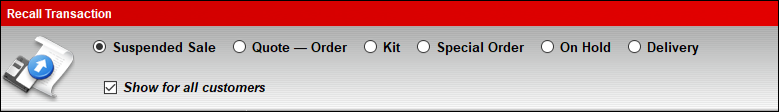
Figure 1: Recall Transaction window
- After the Recall Transaction window populates, click View in Excel.
An Excel worksheet opens with details of the selected stored transactions.
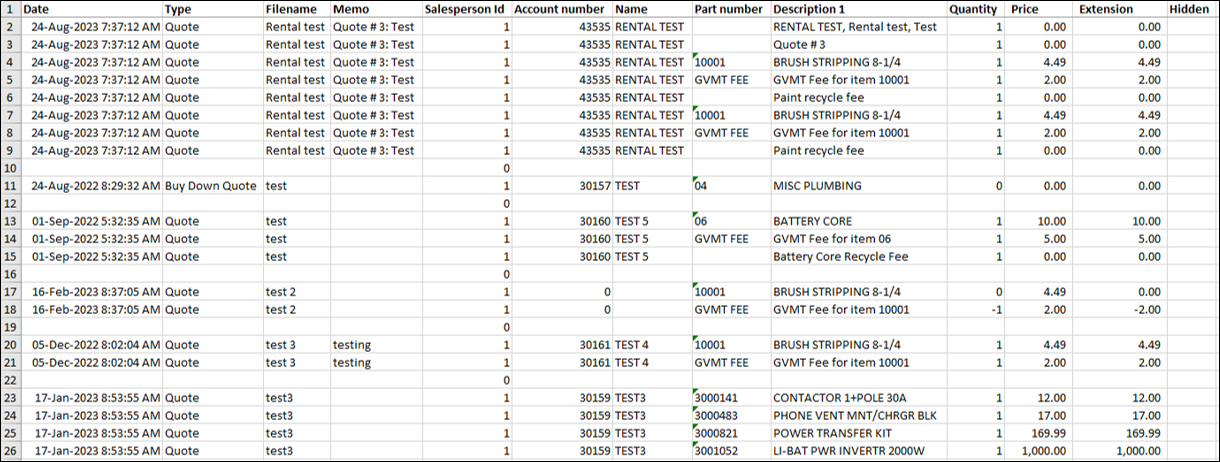
Figure 2: Store transactions report
If you have questions or suggestions about this information, contact support@paladinpos.com.
*Content is subject to change. For the most recent version, visit the Help Portal.
Printed on: 7/04/25

