Sensitive is an EDI setting that modifies how pricing is applied during an EDI run
Note: This is only applicable to the following EDI vendors:
- Ace (invoice and hotsheets)
- Do It Best (invoice only)
- True Value (invoice only)
Normally, these vendors are configured to use 1 out of 3 price streams; so, if the supplier was set to use Price Stream 2, it would use the price in that given price field (each vendor has their own name for their ‘price streams’, so for Ace, price stream 2 corresponds to the ‘checklist retail price’ rather than the ‘invoice retail price’ or ‘checklist regular retail’)
Sensitive causes the item to take the lowest of these available prices, regardless of price stream settings in the supplier configuration (File Setup > Supplier tab > EDI System Choice pane > Retail Price Location).
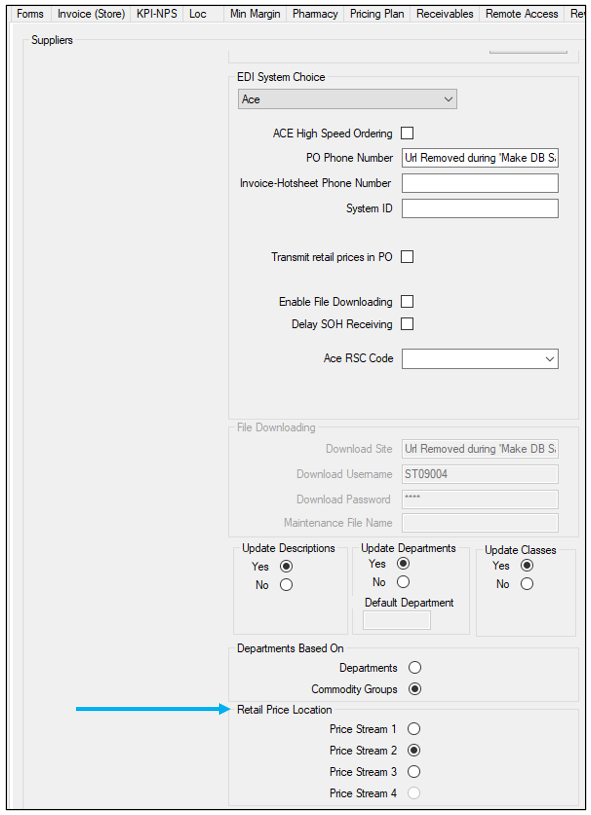
Figure 1: Retail Price Location/Price Streams
To set Sensitive for inventory items:
- In Paladin, on the top ribbon, select the Inventory module.
- Enter the item part number in the Part # box.
- Press Enter.
- Select the Pricing tab.
- On the top right of the Pricing Levels pane, check Sensitive.
- Click F12 Save.
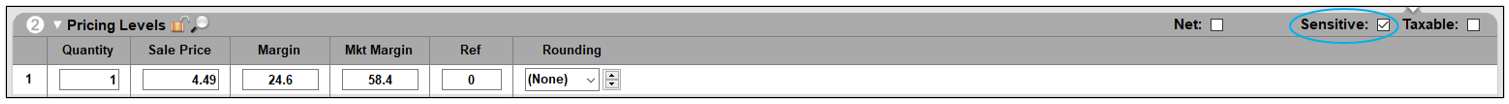
Figure 2: Sensitive checkbox
If you have questions or suggestions about this information, contact support@paladinpos.com.

