Whether a business is dishing out candy, measuring pharmaceuticals, or weighing produce and bulk bin ingredients, it’s imperative that they weigh goods on an NTEP certified scale.
NTEP certification is granted by the National Type Evaluation Program (NTEP) Committee of the National Conference on Weights and Measures. The standards they use for certification, with guidance from the National Institute of Standards and Technology (NIST), cover every aspect of a scale’s use, including capacity, accuracy, and the effects of temperature fluctuations on its operations.
Every state has its own agencies and departments that monitor scales and inspect them for accuracy. A local weights and measures official will use NIST standards when inspecting your scale, certifying it for use and in most localities, the scale will be sealed (with a sticker showing the date) to prove its legal for trade (this (CC) Certificate of Conformance). Scale inspection isn’t a “one and done” process, you’ll have to register your equipment for regular inspections.
Paladin is set up to support NTEP CC by providing certificate information on store’s terminals connected to Magellan 9800i scanners.
This article provides information and instruction on the following:
Setup
To set Paladin’s Units of Measure (UM) for scales associated with a Paladin terminal, perform the following:
- In Paladin, from the main menu, select File > Setup.
- Select the U/M tab.
- In the Units of Measure pane, in the Active list, click New and create NTEP lbs.
- Check Enable NTEP Features.

Figure 1: Enable NTEP Features
When checked the Confirm NTEP Settings window opens.
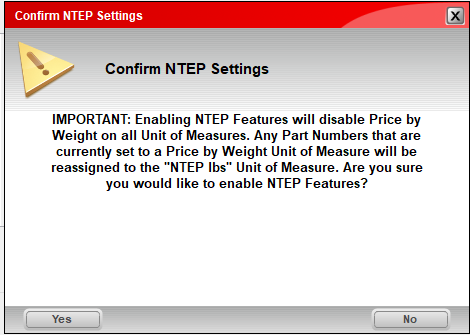
Figure 2: Confirm NTEP Settings window
Clicking Yes returns the U/M tab with the Print Gross Weight on Second Line checkbox.

Figure 3: Print Gross Weight on Second Line checkbox
Checking Print Gross Weight on Second Line activates putting gross weight on the invoice.
- Click Save, then click Close.
Note: As shown in Figure 4, all areas associated with UM are grayed out, and the default for measurement is in pounds.

Figure 4: Default parameters in UM
Using scale in Paladin
Note: When pricing levels are configured on a part with the NTEP lbs unit of measure selected (and NTEP enabled), weighing parts above their pricing levels will work like traditional parts and their pricing levels.
Important: When adding parts with the NTEP lbs unit of measure to the invoice via Advanced Lookup, even if their quantities are set from Advanced Lookup, they will come across as 0 and require the user to select them to set positive values.
Once NTEP U/M is established, this needs to be assigned to items.
- In Paladin, select the Inventory module.
- Enter the part number in the Part # box and press Enter.
- Select the General tab.
- In the Item Information pane, select NTEP lbs from the U/M list.
- Enter the weight of the item in the Weight box.
- In the Tare Wt box, enter a weight (Minimal Federal Standards require Tare Weight to be greater than zero and Limit Tare Wt input to Decimal(4,2) greater than 0. i.e. range 0 – 99.99). Information on Tare Weight can be seen by clicking the icon that opens the Tare Weight Information window.
- On the bottom right of the module, press F12 Save.

Figure 5: Item Information
When purchasing a weight item in Paladin:
- In Paladin’s Invoice/Quote module, enter the part in the Part Number box.
- Paladin recognizes the item as price by weight, which opens the Weigh Item window.
Note: The following four conditions trigger the Weigh Item message window:
- When Remove Tare is selected, Paladin removes the tare weight from the scale weight.

Figure 6: Weigh Item window
- When the weight on the scale is > 30lbs, Paladin prevents pressing OK [F8] to add the item to the invoice with an invalid weight. This is done by showing a Scale Overweight message.

Figure 7: Weigh Item/Scale Overweight
- The Weight Under Zero message appears when the scale is measuring below zero pounds, such as when the Load Receiving Element is not seated correctly or removed. With this, the Weigh Item message shows a dash.

Figure 8: Weigh Item/Weight Under Zero
- When the item on the scale is not properly placed, the Weigh Item message shows Weight Unstable.

Figure 9: Weigh Item/Weight Unstable
Note: Clicking on ![]() NTEP CC Info at the bottom of the window opens the NTEP CC Info window that shows Paladin’s NTEP certification.
NTEP CC Info at the bottom of the window opens the NTEP CC Info window that shows Paladin’s NTEP certification.

Figure 10: NTEP CC Info window
The invoice reflects the NTEP part, Net weight, Tare weight, and Gross weight of the item.

Figure 11: Invoice in Paladin
Invoices and Receipts
Figure 12 shows a full sheet invoice (in default PDF format) showing the NTEP Net weight, Tare Weight, and Gross weight:

Figure 12: Full sheet invoice
Figure 13 shows a receipt showing the NTEP Net weight, Tare Weight, and Gross weight:

Figure 13: Receipt
View Certification
To view Paladin’s NTEP CC certification:
- In Paladin, from the top menu, select Help > About.
The About Paladin Point Of Sale window opens.
- At the bottom of the window, click on the NTEP CC INFO link.
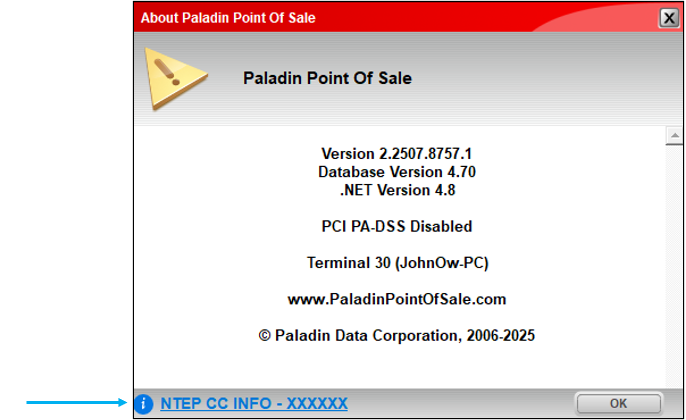
Figure 14: About Point Of Sale window/NTEP CC INFO link
The NTEP CC Info window opens providing the Paladin’s NTEP CC certification number.
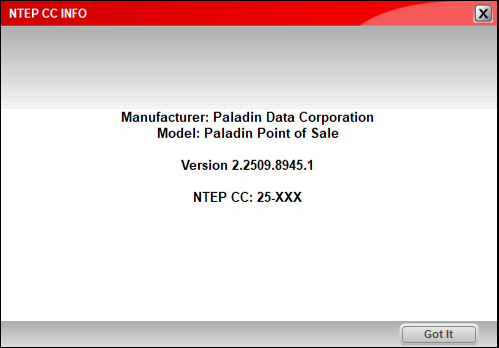
Figure 15: NTEP CC Info
If you have questions or suggestions about this information, contact support@paladinpos.com.

