When a vendor offers rebates on their products through Do It Best (DIB), they send credit SKUs. For this KBA, we are using a promotion given by Scotts for their lawn care products.
Figure 1 shows the rebates offered by Scotts (by month). Under the SKU column is the SKU that should be in the store’s inventory for the item. The Credit SKU is used for the rebate amount.
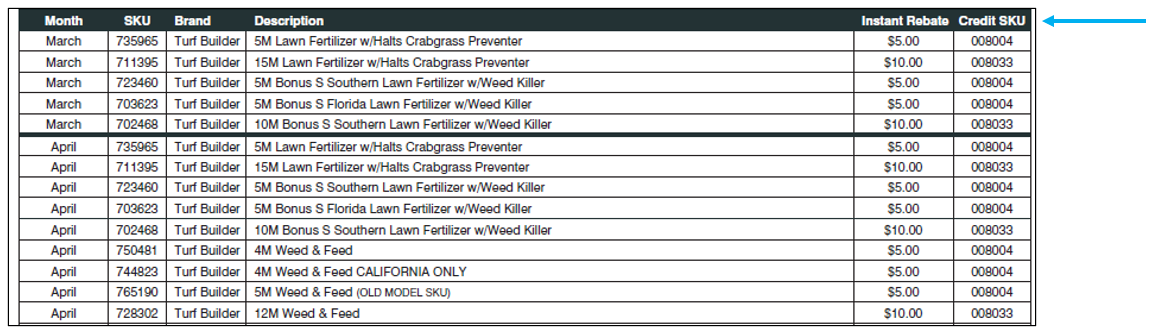
Figure 1: SKUs and Credit SKUs
To offer the rebate(s), the store must set up the rebate in Paladin as per the instruction shown in Figure 2.

Figure 2: Rebate set up instruction
Setting up the credit SKU is done in Paladin by creating a non-inventory item SKU known as a Dump SKU.
For information and instruction on setting up Dump SKUs, refer to the Dump SKUs KBA.
As shown in Figure 2, once the credit SKU is created, the cashier follows instructions 1 through 4.
If you have questions or suggestions about this information, contact support@paladinpos.com.

