In Paladin’s Invoice/Quote module, when you sign up a new Ace Rewards member, a list of Ace customer types opens, and you must select one.
Note: Although not highlighted or showing a red asterisk beside the list, this step is not optional. You must assign a customer type.
Note: The customer types for Ace stores are the default choices. Ace stores cannot create a new customer type or hide them from the list of default customer types. For more information, refer to: Customer types
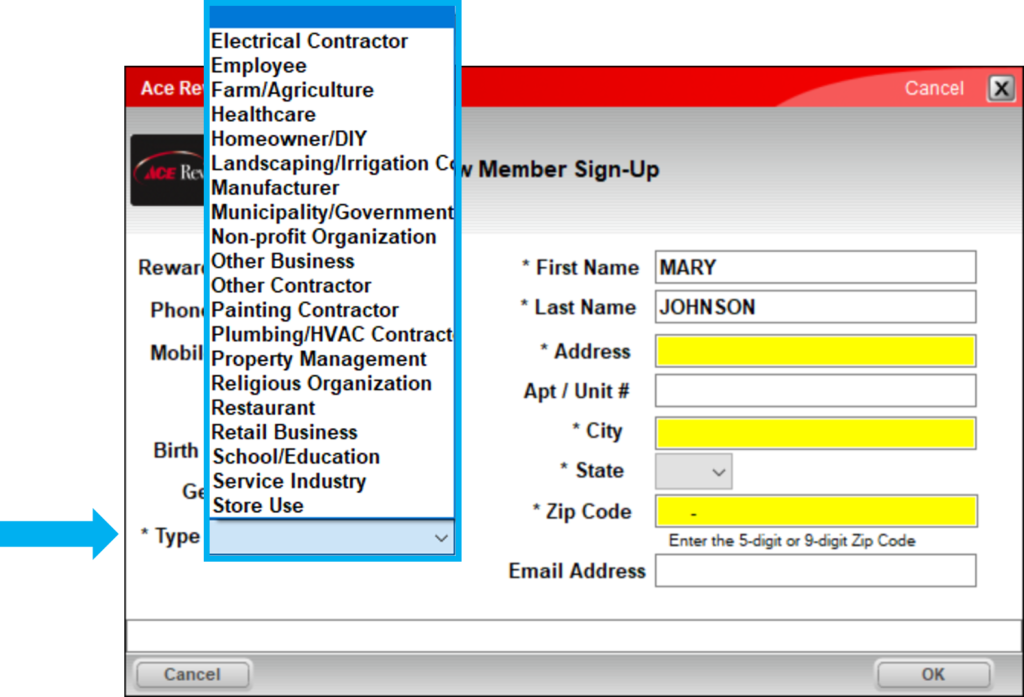
Figure 1: Ace customer types
If you have questions or suggestions about this information, contact support@paladinpos.com.
*Content is subject to change. For the most recent version, visit the Help Portal.
Printed on: 4/25/24

