This article provides information and instruction for selling SodaStream through Paladin and Acehardware.com:
Overview
SodaStream allows your customers to enjoy the freshness and convenience of homemade soda with several benefits:
- Protect the environment
- No heavy bottles to carry, store at home or throw away
- Fizz to your taste and add the flavor of your choice to make your favorite drink
- Simple to clean and reuse
- SodaStream Carbonator machines are available in multiple colors and styles
All SodaStream systems include one CO2 Cylinder. Customers can purchase an extra cylinder or exchange an old cylinder for a replacement for a fee. The SKUs for each are noted below.
In-store SKUs:
- Blue: 6275770 (Screw-In full tank)
- Pink: 6047959 (CQC Quick-Connect full tank)
Acehardware.com online only Exchange SKUs:
- Blue: 6083613 (Screw-In Exchange)
- Pink: 6083614 (CQC Quick-Connect Exchange)\
When a customer needs a re-filled CO2 Cylinder, they may exchange (trade-in) their empty SodaStream CO2 Cylinder (aluminum cylinders containing pressurized carbon dioxide) to purchase a discounted Exchange CO2 Cylinder as explained in the following example:
In-store SKUs: SodaStream exchanges occur with both CO2 Cylinder SKUs 6275770 and 6047959. When a customer has a used/empty CO2 Cylinder to exchange when purchasing the same filled CO2 Cylinder, first scan the CO2 Cylinder SKU being purchased, then scan the exchange Credit SKU barcode or enters the Credit SKU manually to apply the $15.50 discount on the transaction. This brings the cylinder’s net purchase price to $16.49 after the discount from the exchange Credit SKU.
Important: Based on the specific program guidelines, you must follow the shipping guidelines to have the empty CO2 Cylinders picked up and returned to SodaStream to receive a credit, which is
usually in the form of a check directly from Creeden.
Note: Customers may return/drop off an empty SodaStream CO2 Cylinder and not purchase an Exchange CO2 Cylinder. In the rare instance this occurs, you must provide them a receipt acknowledging they returned the empty CO2 Cylinder in accordance with SodaStream’s contract. No cash or credit should be given to the customer in this instance.
The following are the key concepts with SodaStream:
- Offer your customers the option of exchanging their used/empty CO2 Cylinder as a trade-in when purchasing a sealed CO2 Cylinder.
- Maintain the box containing the filled Exchange CO2 Cylinder product under the counter at the Service Counter or Helpful Hub.
- Obtain the used/empty CO2 Cylinder from customer, give them a filled exchange SKU of the same type, and then place the empty CO2 Cylinder into the box under the counter.
- Cashier rings the UPC of the filled exchange CO2 Cylinder, and when an exchange occurs, the cashier must either scan a barcode or manually enter a dedicated Credit SKU (i.e. XCSS) to apply the exchange discount amount to the transaction.
- When the box containing empty Exchange CO2 Cylinders is full, follow the shipping guidelines to return the product to SodaStream for credit.
Important: The reimbursable dollar amount you receive for each empty CO2 cylinder is determined by SodaStream, per the contractual agreement.
Steps prior to selling SodaStream
The following steps need to be performed in the order listed.
-
- Review the Recytal Agreement
- Order Product for the Exchange Program
- Order Signage for Promoting the Exchange Program
- Add SodaStream SKUs to System and Adjust Pricing
- Create a New Department to Track Exchange Transactions
- Create Credit SKU for Exchange Transactions
- Build Exchange Kit SKUs for Acehardware.com
- Create SKU for returned CO2 cylinder without a purchase
- Create SKU to charge back CO2 Cylinder Exchange Discount
- Return Empty CO2 Cylinders to SodaStream
- Accept Empty SodaStream C02 Cylinder Returned Without an Exchange Purchase
- Process an Acehardware.com SodaStream Exchange
The following needs to be performed prior to selling SodaStream in Paladin and Acehardware.com:
- Review and implement the Kit SKUs Setup document on ACENET. (AWOR > search: Kits) This will ensure you are configured correctly to begin selling exchanges as Kits on Acehwardware.com.
- Designate an area in your backroom to store the exchange empty CO2 Cylinders until they are shipped back to the vendor.
- The box containing the filled Exchange CO2 Cylinder product should be kept at the Service Counter or Helpful Hub.
- Utilize the initial shipping box from SodaStream to return the empty CO2 Cylinders. Refer to Return Empty CO2 Cylinders to SodaStream for the FedEx tracking return process.
- Click XCSS Barcode to download the barcode document.
- In the General Ledge, create a new ‘contra’ Sales account titled: Sales – SodaStream Xchng Credit.
Review the Recytal Agreement
Before purchasing SodaStream cylinders, you must read the Recytal Agreement, (ACENET > AWOR > search: SodaStream > Additional Resources > SodaStream Distribution Agreement) as it pertains to SKUs 6275770 and 6047959. Accept the terms of the program as described in the Recytal Agreement.
Order Product for the Exchange Program
Once your store has been approved, begin ordering product for the Exchange CO2 Cylinder program from your RSC. Ace recommends purchasing 2 case packs (each case has an OM of 18) of 6275770 (first generation Blue) or 6047959 (QCQ Pink). SKU 6275770 is more commonly used in a number of different carbonated machines on the market; so, it is essential to have adequate stock on hand when starting this program.
Order Signage for Promoting the Exchange Program
Signage can be ordered by emailing SodaStream at cs@creeden.com. In-store signage is great for promoting the exchange program and directs your customers to the Service Counter or Helpful Hub to exchange their used/empty CO2 Cylinder for a filled Exchange CO2 Cylinder.
Add SodaStream SKUs to System and Adjust Pricing
It is key to have these SKUs in your system before the product arrives so that you can configure them to begin selling as soon as they are received. Open Paladin and enter the SKUs adjust pricing (shown in the table below). Contact SodaStream for the most current pricing.
Note: If limited competition exists in your marketplace, consider setting a higher Retail for the full SodaStream CO2 Cylinders and Exchange CO2 Cylinders above MAPP. Shop your market to determine the optimal Retail price best-suited for your store(s).
| New tank/exchange | SKU | Mfr # |
| SodaStream Screw In Fresh Blue 60 L CO2 Cylinder 1 pk (in-store) |
6275770 | 1032220010 |
| SodaStream Quick Connect Pink 60 L CO2 Cylinder 1 pk (in-store) |
6047959 | 1132250010 |
| SodaStream Screw in Blue 60L CO2 Cylinder 1 pk – Exchange (online only) | 6083613 | PICKSKU6275770 |
| SodaStream Quick Connect Pink 60 L CO2 1pk – Exchange (online only) | 6083164 | PICKSKU6047959 |
Create a New Department to Track Exchange Transactions
Create a new department in Paladin to track the exchange transactions. This will assist in the reporting and reconciliation process. Capturing the exchange credits in a unique department avoids negatively impacting the primary SKU’s gross profit.
Create Credit SKU for Exchange Transactions
Create a Credit SKU to assign a dollar amount for discounting the customer’s price when exchanging a used/empty CO2 Cylinder for a filled Exchange CO2 Cylinder.
For example, the cashier will ring the transaction by scanning the UPC on the CO2 Cylinder SKU being purchased and then scan the XCSS barcode XCSS barcode to apply the exchange discount.
Build Exchange Kit SKUs for Acehardware.com
SodaStream Exchanges are now available to be fulfilled through Acehardware.com BOPIS orders. Ensure you are set up for in-store pickups by implementing the process found in the Customer Order Fulfillment Setup document on ACENET (AWOR > search: Customer Order Fulfillment).
After adding the full tank, exchange, and credit SodaStream SKUs to your system, it is time to build the Kits to allow you to sell exchanges on Acehardware.com. The exchange SKUs that were added to your system will be used to house the respective full tank SKU; so, when an exchange sells on Acehardware.com, the correct full tank SKU will have stock on hand (SOH) decremented.
Create SKU for returned CO2 cylinder without a purchase
Should a customer return an empty SodaStream CO2 Cylinder without purchasing an Exchange, use SKU: CO2RETURN.
Create SKU to charge back CO2 Cylinder Exchange Discount
In the rare instance a customer returns an Exchange CO2 Cylinder purchase containing the exchange discount, the recommendation is to use a dump SKU (example: XCHRGBK) to charge back a “positive” exchange dollar amount in the refund process.
Return Empty CO2 Cylinders to SodaStream
When the entire case pack is filled with empty CO2 Cylinders (6275770 and 6047959 can be in the same box), the box is ready to be returned to the vendor. Complete and print the FedEx return label and affix to the box.
Note: Refer to the SodaStream CO2 Cylinder Retailer Returns process for completing the necessary paperwork to ensure you receive the proper credit when returning the SodaStream CO2 Cylinders.
- Obtain the used/empty CO2 Cylinder being exchanged from the customer.
- Remove the same type/size, filled exchange CO2 Cylinder from the storage box under the counter and hand to the customer. Place the used, exchanged CO2 Cylinder back into the empty location in the box.
- Place empty cylinders in your authorized SodaStream MTB box.
- Navigate to print a FedEx label from this site, verify your store address and information is accurate, and follow the prompts to Print Label. Save this site to your Favorites for future ease.
- Print FedEx label and cut along the dotted line.
- Close flaps on the MTB box as directed: a. Close flap “A”
- Close flap “B”
- Close flap “C” and tuck this flap into locking tabs
- Close flap “D” i. If flap “D” has an existing label, be sure to cover it with the FedEx label
- If flap “D” is blank, place FedEx label here
Important: The entire barcode must be visible – do not cover or tape over.
- Schedule your FedEx pickup/drop off.
- Keep the tracking number for your records.
Accept Empty SodaStream C02 Cylinder Returned Without an Exchange Purchase
If a customer returns an empty SodaStream CO2 Cylinder without purchasing an Exchange CO2 Cylinder, you must accept the empty SodaStream CO2 Cylinder and provide the customer with a receipt acknowledging they returned the empty CO2 Cylinder.
Important: No cash or credit should be given to the customer in this instance.
Notify sales associate working the Helpful Hub or Service Counter that you have an empty CO2 Cylinder that needs to be placed with the other empties in the storage box.
Process an Acehardware.com SodaStream Exchange
Important: This is a new process and should be reviewed with ALL store associates.
When processing an Acehardware.com Order for a SodaStream cylinder exchange, there are a few differences in the execution. Store associates should be mindful that:
- The Customer Order Fulfillment Setup and Store Procedure on ACENET should be reviewed prior to processing Acehawardware.com orders (AWOR > search: Customer Order Fulfillment)
- Exchanges will sell under SKUs 6083613 & 6083614, but the store associate will pick SKUs 6275770 & 6047959. From the Pick Sheet, the associate will know which SKUs to pick as listed under MPN as PICKSKUXXXXXXX
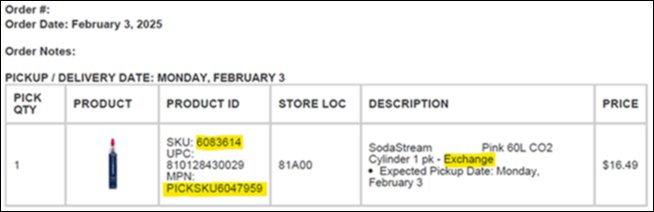
Figure 1: ACENET Exchange SKUs
- When the customer picks up an exchange, they must have a cylinder to return. While Acehardware.com has multiple indicators, there is still a chance the customer placed an exchange order on accident and wishes to buy a full cylinder. If so, return the Acehardware.com order via Customer Orders on ACENET, then check the customer out in-store.

Figure 2: Exchange order
SodaStream Program Store Procedure
This section outlines the various tasks involved to ensure the store maintains ample quantity of the SodaStream CO2 cylinders to support the customers’ needs, as well as understanding the process for returning the empty cylinders and recording the vendor reimbursement check.
- Re-order SodaStream CO2 Cylinders
- Returning empty case of CO2 Cylinders to vendor
- Handling and Recording SodaStream CO2 Cylinder sales activity
Re-order SodaStream CO2 Cylinders
Stores need to periodically check counts on the number of “full” CO2 Cylinders by type in the case under their Service Counter. The RSO will re-order product as you sell through, while utilizing a Min Order Point to prevent the store from selling out.
Note: Consider carrying an extra, full case of the filled “Blue” 60L CO2 Cylinder (SKU 6275770) on hand since it is the most frequently purchased size/type of carbonator in the marketplace.
Returning empty case of CO2 Cylinders to vendor
When a case is completely filled with empty CO2 Cylinders, it should be removed from the Service Counter area and returned to the vendor. Follow Return Empty CO2 Cylinders to SodaStream for returning the empty CO2 cylinders, including proper labeling and all paperwork to ensure the store receives credit.
Handling and Recording SodaStream CO2 Cylinder sales activity
In-store
- Direct customers to the location in your store housing the Exchange CO2 Cylinders (Service Counter or Helpful Hub).
- Customer presents their empty CO2 cylinder, and the store associate supplies the same size/type from the Exchange case.
- Store Associate places the empty cylinder into the same location in the case where they removed the filled exchange cylinder.
Online (acehardware.com):
When processing an Acehardware.com Order for a SodaStream cylinder exchange, there are a few differences in the execution. Store associates should be mindful that:
- Exchanges will sell under SKUs 6083613 & 6083614, but the store associate will pick SKUs 6275770 & 6047959. From the Pick Sheet, the associate will know which SKUs to pick as listed under MPN as PICKSKUXXXXXXX
- When the customer picks up an exchange, they must have a cylinder to return. While Acehardware.com has multiple indicators, there is still a chance the customer placed an exchange order on accident and wishes to buy a full cylinder. If so, return the Acehardware.com order via Customer Orders on ACENET, then check the customer out in-store.
Cashier
Scan the UPC of the Exchange CO2 Cylinder SKU. If an empty Exchange Cylinder is involved, the Cashier must either scan the $15.50 Off barcode or manually enter SKU XCSS to apply the $15.50 exchange discount to the transaction. The transaction is totaled and completed.
Should a customer return an empty CO2 cylinder without purchasing an exchange CO2 cylinder, accept the return. Provide the customer with a receipt for empty CO2 Cylinder returned by following these steps:
- Ring the zero sale. In the Item (SKU) field, type CO2RETURN and enter the appropriate quantity. Complete the transaction and give the original receipt to the customer to acknowledge they returned an empty cylinder.
- Notify sales floor associate working the Service Counter that you have an empty CO2 cylinder that needs to be placed with the other empties in the storage box.
If you have questions or suggestions about this information, contact support@paladinpos.com.

