Pharmacies that accept Flexible Spending Account (FSA) and Health Savings Account (HSA) payment cards must be registered members of the Special Interest Group for IIAS Standards (SIGIS).
For SIGIS member pharmacies, Paladin checks the age of the Eligible Product List (EPL) weekly and downloads an EPL from SIGIS when the current EPL is more than 24 days old. If the EPL cannot be downloaded due to a connection or other issue, the download is tried again the following week.
You can also manually request a new EPL.
Note: You must be a manager or other high-level employee to perform these steps.
- In Paladin, from the top menu, select Maintain > Utilities, click Pharmacy Utilities, then click Import SIGIS EPL. If a newer EPL is available, it will be downloaded and automatically process. A green status bar tells you the progress of the download.
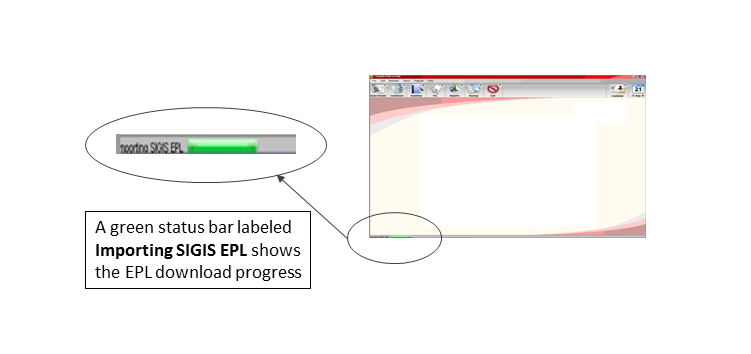
Figure 1: Status bar showing EPL download progress
- If you are a SIGIS member pharmacy, and need instructions to set up Paladin to download EPL files, refer to SIGIS Security Requirements
If you have questions or suggestions about this information, contact support@paladinpos.com.
*Content is subject to change. For the most recent version, visit the Help Portal.
Printed on: 8/20/25

