The PO system number-of-days % value is used by the Suggested Order Report to increase or decrease suggested order amounts.
In the Paladin, you can set the PO system number-of-days % value to a percentage greater than 100%. Typically, this number should not be more than 200%.
- In Paladin, from the main menu, select File > Setup.
- Select the Dept tab.
- Use the up/down arrows next to PO system number-of-days % to set the the percentage.
- Click Save, then click Close.
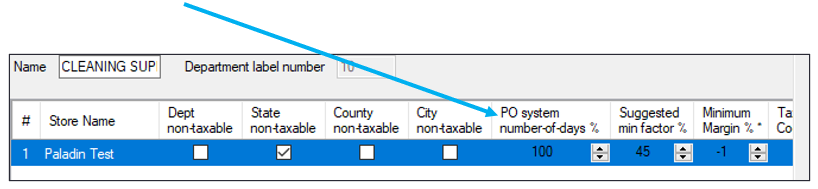
Figure 1: PO system number-of-days %
If you have questions or suggestions about this information, contact support@paladinpos.com.
*Content is subject to change. For the most recent version, visit the Help Portal.
Printed on: 7/06/25

