When an employee wants to access another store of a multi-store configuration within Paladin, they must have the following access permissions:
- Manger override
- Enterprise Access
- Enterprise Configuration
To set these in Paladin:
- From the main menu, select File > Setup.
- Select the Employees tab.
- Select the employee from the Employees list.
- In the Access Levels pane, check Manager Override, Enterprise Access, and Enterprise Configuration.
- Click Save, then click Close.
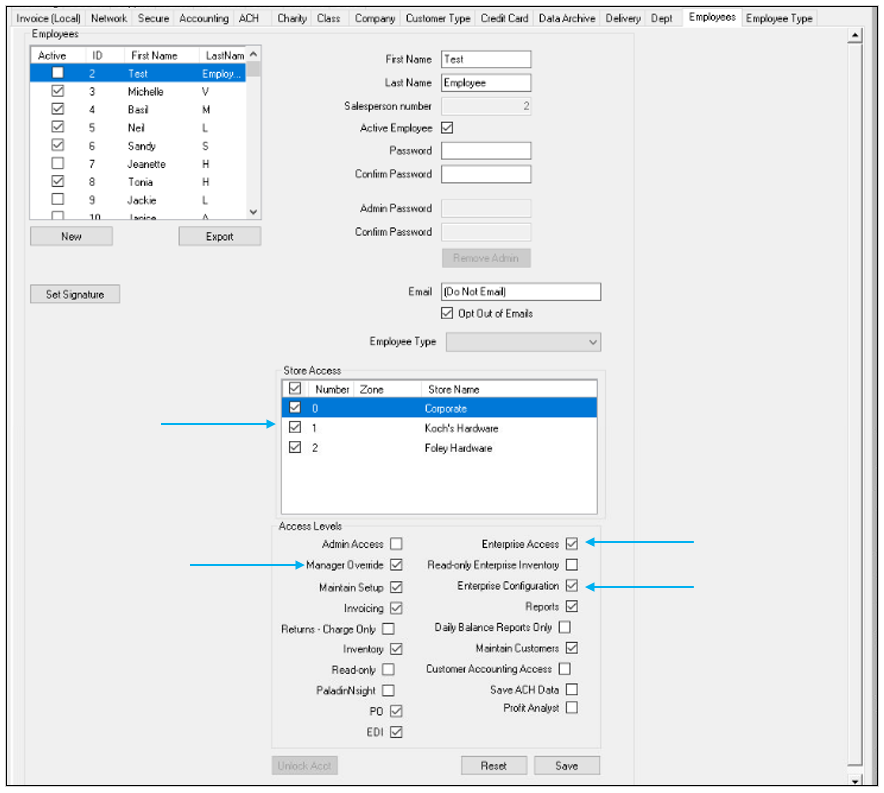
Figure 1: Paladin Configuration/Employees tab/Access Levels
If you have questions or suggestions about this information, contact support@paladinpos.com.
*Content is subject to change. For the most recent version, visit the Help Portal.
Printed on: 2/28/25

