This feature sends an email to all customers with a store account. To receive the email, the customer must have a non-zero Credit Limit on the Credit tab in Paladin’s Customers module and must have an email address on file.
To set this feature:
- In Paladin, from the top menu, select Maintain > Utilities > Customer Utilities > Email Charge Customers.
- In the Email Manager window, enter a message to your charge customers. The email subject, salutation, and intro sentence will be automatically included in the email.
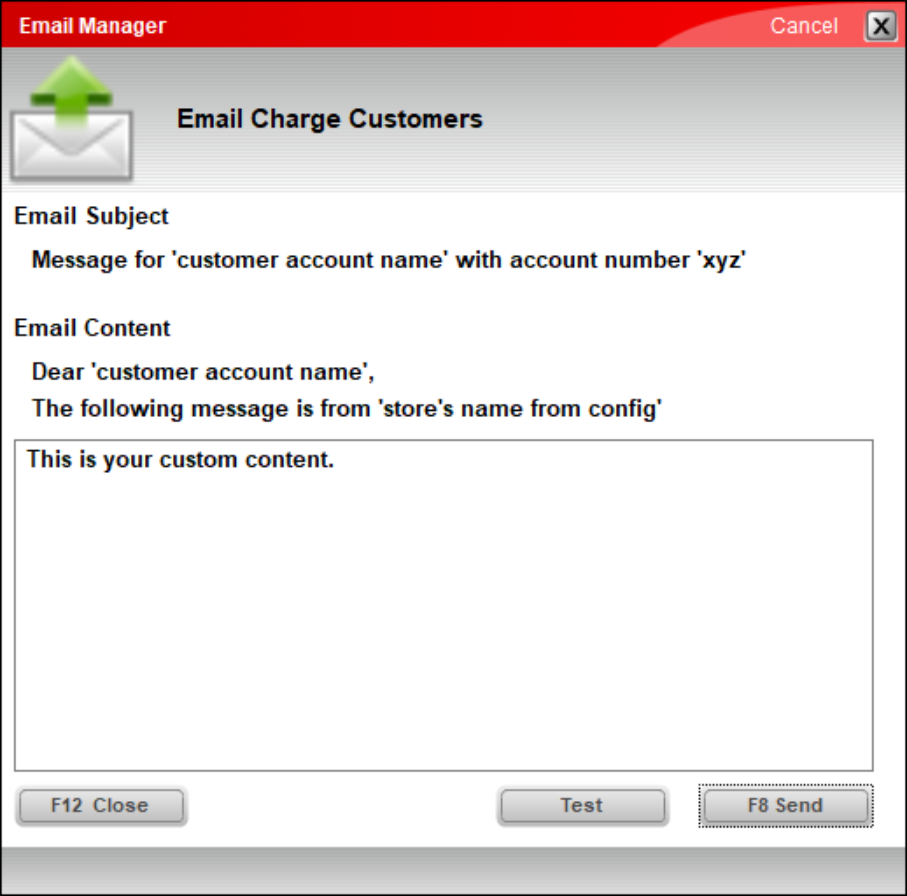
Figure 1: Email Manager window
- Click Test to send a test email to the email account set up in Paladin.
- Click F8 Send to send the email to all your charge customers. When the emails have been sent, an Email sent status appears in the bar at the bottom of the window. Figure 2 shows the email format.
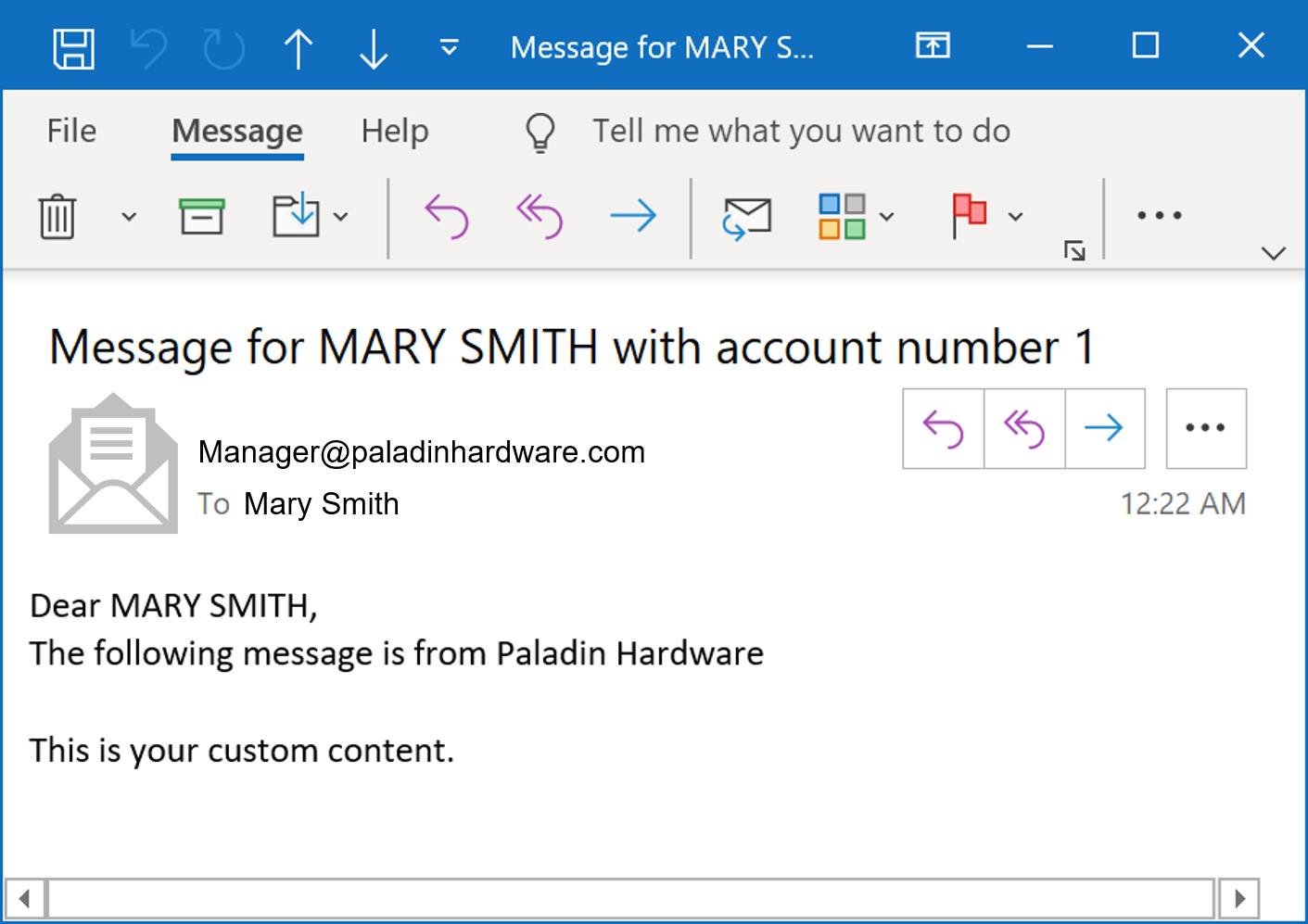
Figure 2: Email format
- Click F12 Close to close the Email Manager window.
If you have questions or suggestions about this information, contact support@paladinpos.com.
*Content is subject to change. For the most recent version, visit the Help Portal.
Printed on: 7/06/25

