To search quotes and invoices:
- In Paladin, on the top ribbon, select the Invoice/Quote module.
- Create or open an existing invoice.
- Right-click any invoice or quote line to open the quick access menu.
- On the menu, click Search Invoice/Quote.
- In the Search Invoice/Quote window, enter a search term, then press Enter.
- To repeat the search and find the next match, click F9 Find Next.
Tip: For even quicker access to this feature, use the keyboard shortcut Ctrl + F to open the Search Invoice/Quote window.
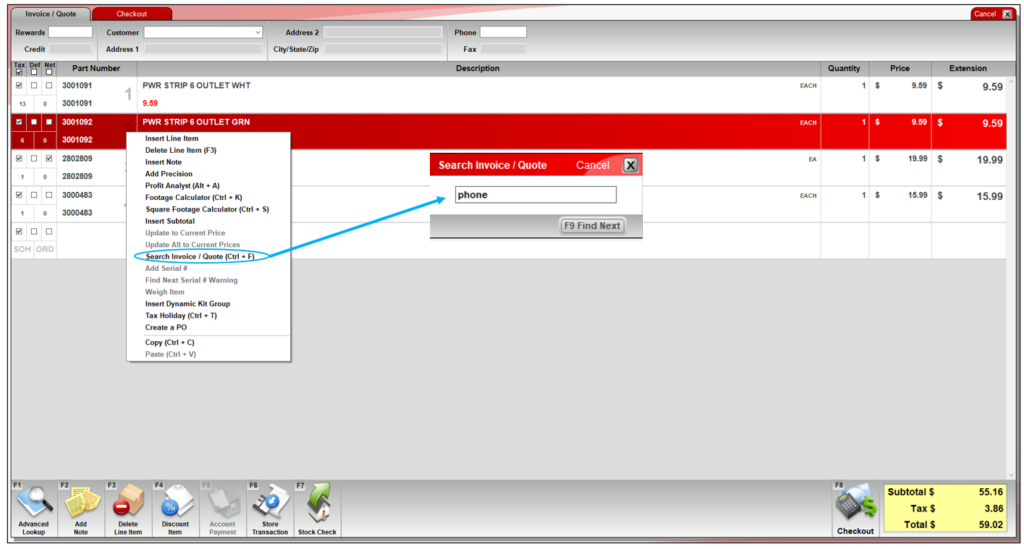
Figure 1: Search Invoice/Quote
If found, the item in the invoice or quote will be highlighted.
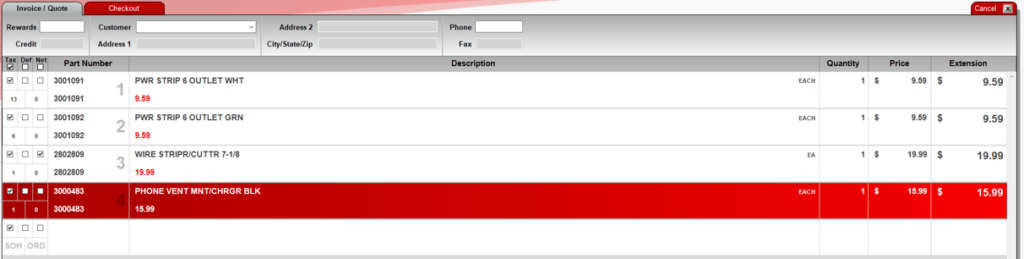
Figure 2: Item found in invoice/quote
If you have questions or suggestions about this information, contact support@paladinpos.com.
*Content is subject to change. For the most recent version, visit the Help Portal.
Printed on: 4/26/24

