Paladin’s Supplier search feature assists in finding a supplier of choice.
To use this feature:
- In Paladin, from the main menu, select File > Setup.
- Select the Supplier tab.
- In the Suppliers pane, click in the ID|Name listing. This provides a list of suppliers organized by name.
- In the box between Export and Find, enter the first few letters of the supplier you are looking for and click Find. The first alphabetic match will be displayed in the Name field, and information on this supplier is auto-filed in the fields below Name.
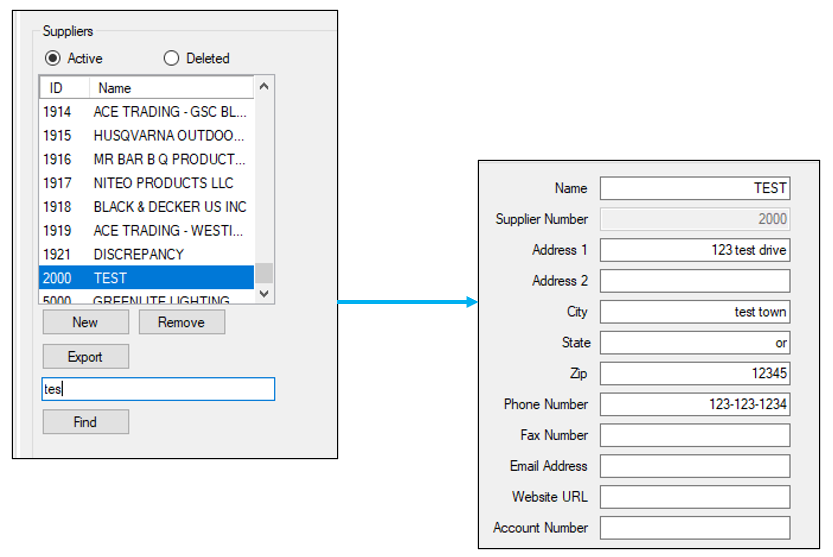
Figure 1: Supplier alphabetic match/info.
If you have questions or suggestions about this information, contact support@paladinpos.com.
*Content is subject to change. For the most recent version, visit the Help Portal.
Printed on: 4/24/24

