Paladin checks for a new Eligible Product List (EPL) from SIGIS every 14 days.
If an Internet connection or other issues prevent an EPL update for 24 or more days, the following message appears (Figure 1) when you start Paladin and will specify the number of days since the last SIGIS EPL update.
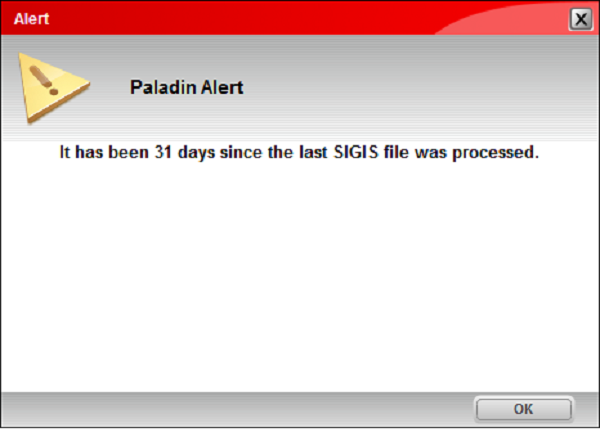
Figure 1: Alert window/SIGIS EPL status
If you see this message, click OK, then follow this step to manually update the EPL:
Note: You must be a manager or other high-level employee to perform the following.
- In Paladin, from the top menu, select Maintain >Utilities > Pharmacy Utilities, then click Import SIGIS EPL. If a newer EPL is available, it is downloaded and automatically processed. A green status bar tells you the progress of the download. You can continue using Paladin during the download process.
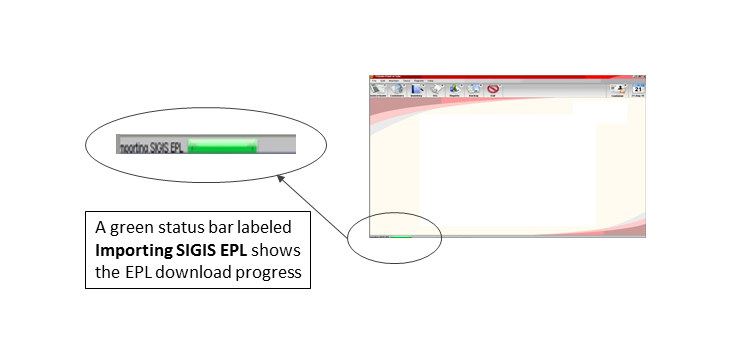
Figure 2: SIGIS EPL download status
When the download completes, the number of days since the last SIGIS EPL update will refresh to the current date, and you will be compliant.
If you have questions or suggestions about this information, contact support@paladinpos.com.

