To avoid the tax flag from being disabled when processing a transaction in Paladin’s Invoice/Quote module, manager approval is required in order to uncheck the Tax box. For the tax flag to be active or disabled for all items, the top checkbox is used. For the tax flag to be active or disabled for individual items, the checkbox next to the item is used.
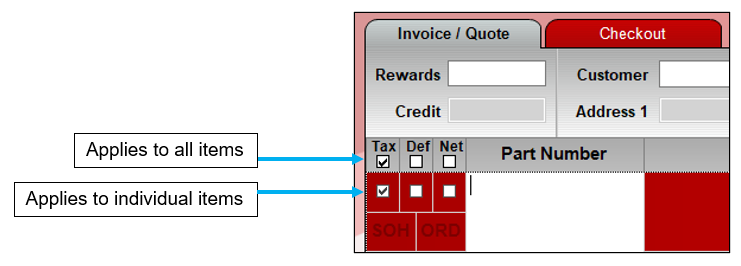
Figure 1: Tax flag options
When either checkbox (all or individual) is disabled, the Manager Approval window opens. A manager password must be entered for the tax flag to be cleared.
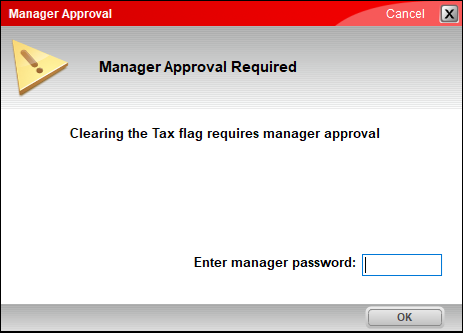
Figure 2: Manager Approval window
Once a manager password has been entered, and OK has been pressed, a message that an override on the tax flag has occurred, along with the manager’s ID, opens under the item(s) that had the override placed. Note: If all items have the tax flag overridden, the message only appears under the first item.
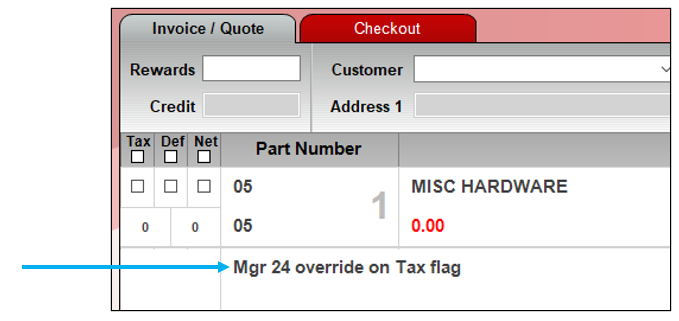
Figure 3: Manager approval on Tax flag override
If you have questions or suggestions about this information, contact support@paladinpos.com.

