Before this feature, writing a note in an invoice/quote was limited to 62 characters. Now, lengthy notes can be pasted into a Note field, which holds 48 characters, with the remaining characters flowing into the next Note field.
Note: This can only be done by copying and pasting the text.
- In Paladin, on the top ribbon, select the Invoice/Quote module.
- Fill in information as you do for any invoice/quote.
- When ready to add a note, press F2 Add Note.
- Copy your note and paste it into the Note field.
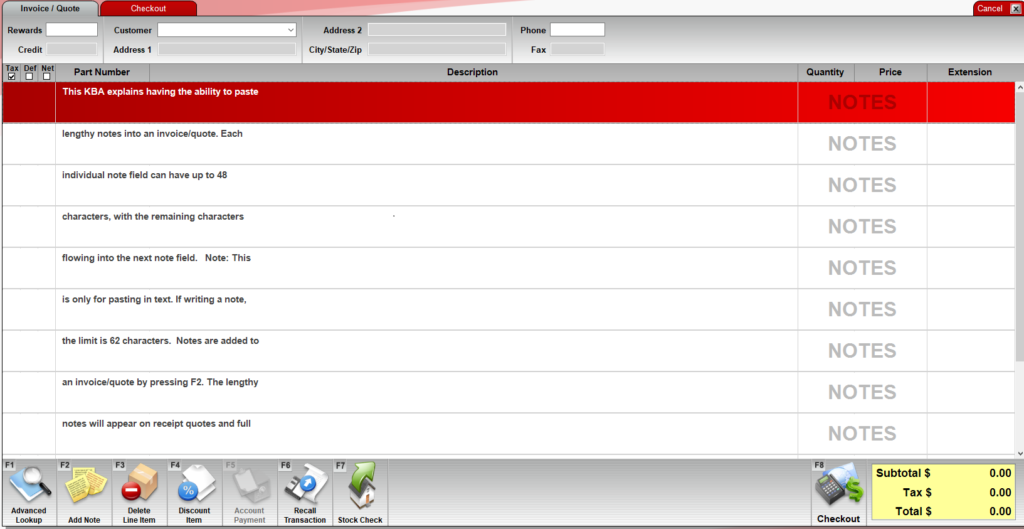
Figure 1: Lengthy note example
The entire note will appear on receipt quotes and full sheet quotes as shown in Figure 2 and Figure 3:
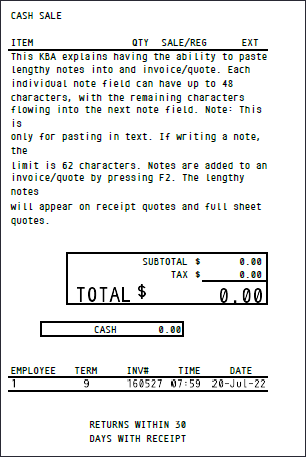
Figure 2: Note in receipt
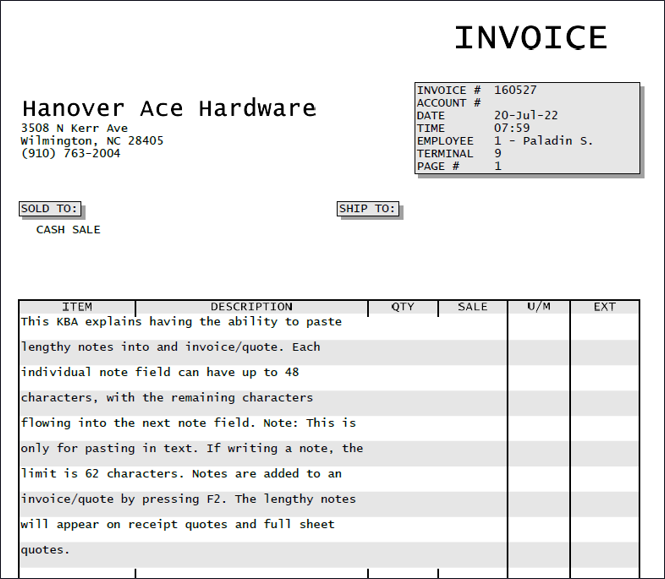
Figure 3: Note in invoice
If you have questions or suggestions about this information, contact support@paladinpos.com.
*Content is subject to change. For the most recent version, visit the Help Portal.
Printed on: 10/22/25

