To manually enter a credit card number using the Equinox Luxe 8500i:
- In Paladin, on the top ribbon, select the Invoice/Quote module.
- Optional: Enter or select a customer account in the Customer list, then press Enter.
- Enter a part number in the Part Number box..
- Press Enter.
- Press F8 Checkout.
- In the Checkout tab, select F3 Credit Card.
- Enter the total amount to run on the credit card, then press Enter.
- In the Credit Card processing window, check Manual, then click Next.
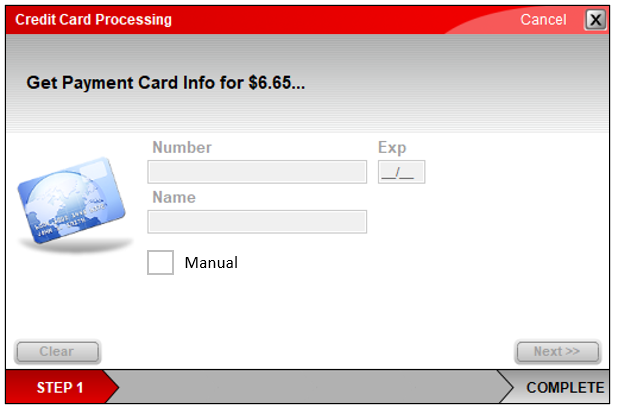
Figure 1: Credit Card Processing window
- Enter the credit card information directly on the Equinox Luxe 8500i unit.
- Wait for authorization for the transaction to be completed.
If you have questions or suggestions about this information, contact support@paladinpos.com.
*Content is subject to change. For the most recent version, visit the Help Portal.
Printed on: 4/30/24

