The Ace STIHL SKU conversion utility updates STIHL items in your inventory with Ace Hardware SKUs. This one-time process is required for customers to purchase these items from your store on acehardware.com.
- The utility must be run outside of business hours when no one is using Paladin.
- The utility can be run on any terminal.
- If you are a multi-store business, you only need to run the conversion utility in one store (recommend Corporate).
- The conversion utility will make the following updates to applicable STIHL items in your inventory:
-
- The current primary part number in Paladin will be moved to the alternate part number list.
- The primary part number will be set to the Ace Hardware SKU for that item.
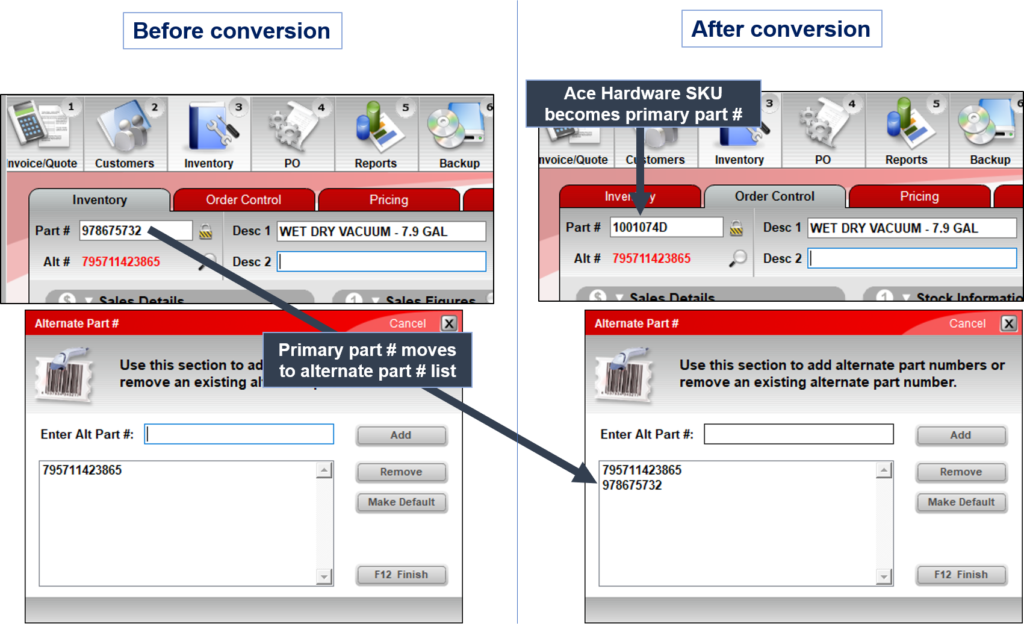
Figure 1: Before and after conversion
Important: Before performing the conversion, you must make a backup of your database.
To update STIHL items in your inventory with Ace Hardware SKUs:
- Open Paladin.
- Look up the STIHL supplier ID in Paladin by:
- From the main menu, select File > Setup.
- Select the Suppliers tab.
- In the Suppliers list, select the STIHL supplier record.
- Write down the Name and ID number from the list. This is the Supplier Number assigned to STIHL in Paladin.
- Click Save, then click Close.
- In Paladin, on the top menu, select Maintain > Utilities > Ace Utilities, then click Ace STIHL SKU conversion.
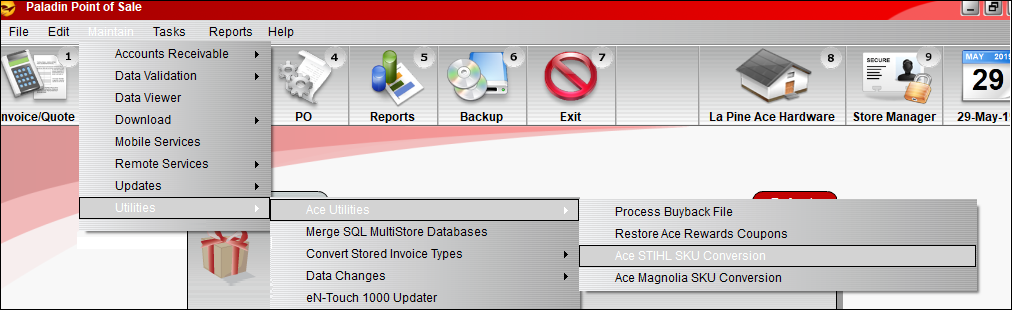
Figure 2: Path in Paladin to Ace STIHL SKU conversion
- In the AceStihlSkuConverter window, in the Vendor Number box, enter the STIHL ID number from the step 1-d, then click Lookup.
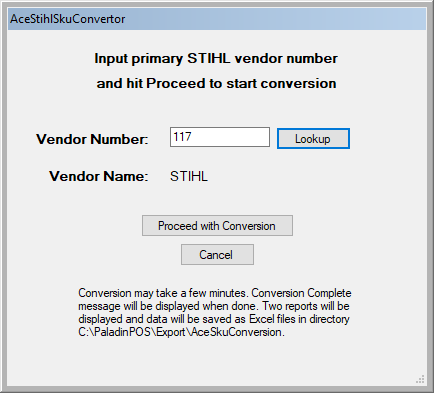
Figure 3: AceStihlSkuConvertor window
- A vendor (supplier) name appears in the Vendor Name box. Verify that the vendor name matches the supplier name from step 1-d.
- Click Proceed with Conversion.
Note: The conversion process may take a few minutes. During the process, windows will open before the process is finished. Until a message informs you that the conversion is complete, you cannot interact with these windows.
- When the conversion is complete, a Conversion has completed! message opens. Click OK to close this window.
- Two reports are available for review.
- Ace Stihl SKUs with no match in inventory: This report lists products in the Ace Hardware STIHL conversion list that were not found in your Paladin inventory.
- Tip: Matches are made based on UPC codes and manufacturer part number. If you see an unmatched item that you think should be converted, make sure the UPC code is in the item’s alternate part number list.
- Store SKUs with VendorID <ID#> with no match on the Ace Stihl sku list: This report lists STIHL products in your Paladin inventory that are not in the Ace Hardware STIHL conversion list. No changes were made to these inventory items.
- Ace Stihl SKUs with no match in inventory: This report lists products in the Ace Hardware STIHL conversion list that were not found in your Paladin inventory.
Note: Items that were converted to Ace Hardware SKUs are not shown in these reports.
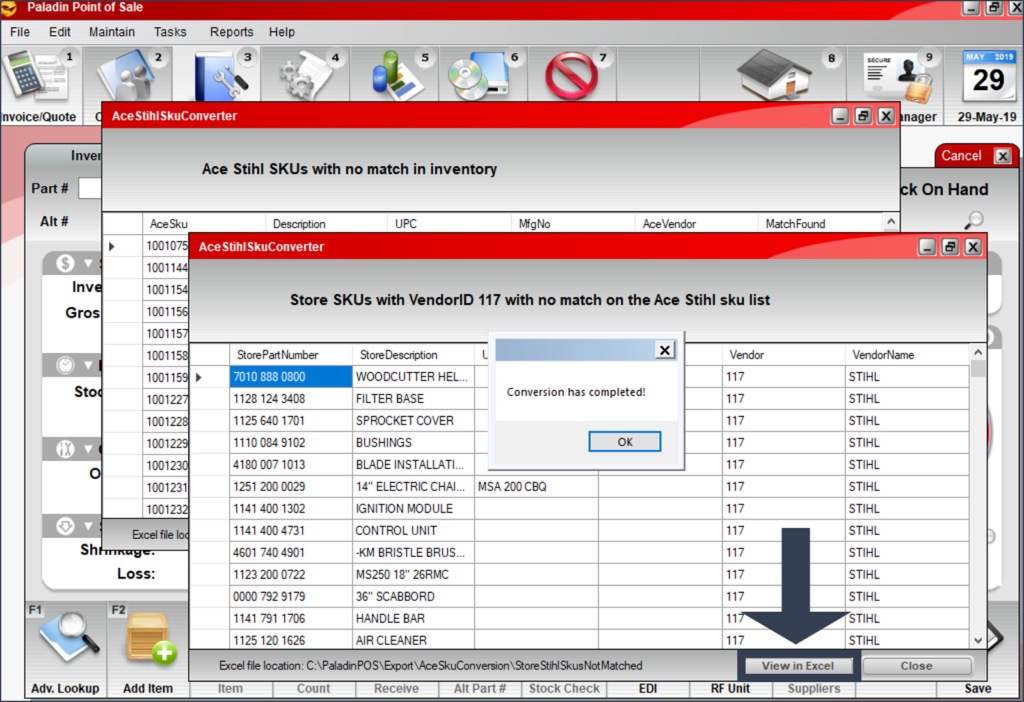
Figure 4: AceStihlSkuConverter/Conversion has completed message
To view a report in Excel, click View in Excel. You can access the Excel reports later from the following directory: C:\PaladinPOS\Export\AceSkuConverter
- If you update inventory data to obtain more matches, repeat steps 2-7 to run the utility again.
If you have questions or suggestions about this information, contact support@paladinpos.com.

