PaladinNsight™ can make your business analysis even more efficient. For example, during inventory clean-up with the Lost Opportunity Tool, you can investigate items that have been out of stock for a long time and verify them for deletion without ever leaving the tool.
When you view a list of inventory items in a PaladinNsight™ tool, such as the Lost Opportunity Tool or the Investment Review tool, click an inventory item’s magnifying class or double-click its row to access the item’s details in Paladin’s Inventory module. When the inventory item information appears, you can check its values and make changes. When you’re finished, press ESC to return to the PaladinNsight™ tool where you left off.
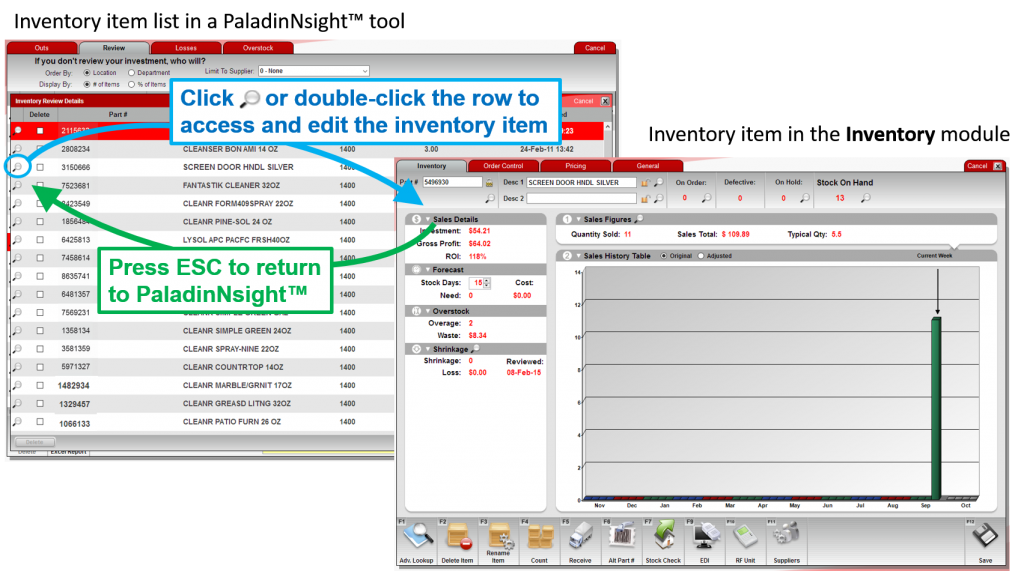
Figure 1: Inventory item views
About PaladinNsight™
The PaladinNsight™ dashboard and its tools give you real-time analysis of your business so you can help it grow and thrive. To learn more, see About PaladinNsight™
If you have questions or suggestions about this information, contact support@paladinpos.com.

