When True Value Tiered Pricing EDI files are processed, store retail prices are set to the “Suggested Retail” price for an item when the “Variable Retail Price” is zero.
The item’s “Variable Pricing Method Code” is also added to the front of the Broken Carton field. When this code is present, new information displays on bin tags that include broken carton information.
To view the Broken Carton value for an inventory item:
- In Paladin, on the top ribbon, select the Inventory module.
- Enter a part number in the Part # box.
- Press Enter.
- Select the Order Control tab.
- In the Suppliers pane, look for the Broken Carton box.
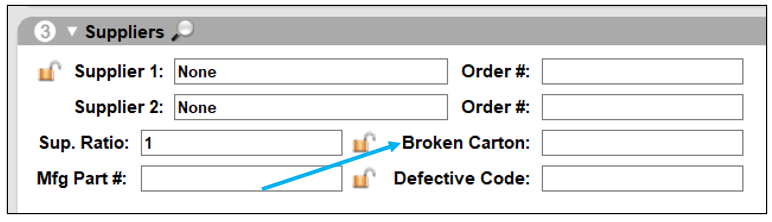
Figure 1: Suppliers pane/Broken Carton
If you have questions or suggestions about this information, contact support@paladinpos.com.
*Content is subject to change. For the most recent version, visit the Help Portal.
Printed on: 4/24/24

