To reduce the occurrence of erroneous entries made to an inventory item’s Avg Cost and/or its stock on hand quantities, a Manager Approval window opens requesting Manager approval to save an item anytime a value greater than 10,000 is present in either field. You may still have numbers greater than 10,000 in these fields, but manager approval is required for these uncommon inventory values.
Optional: Paladin provides Remote Manager Approval, that when set up in Paladin, sends text messages to the manager’s mobile phone describing the need for approval along with a link to the Paladin Remote Manager Approval website where they can either accept or deny the approval request. For more information, refer to the Remote Manager Approval KBA. If Remote Manager Approval is not set, just the manager password is required.
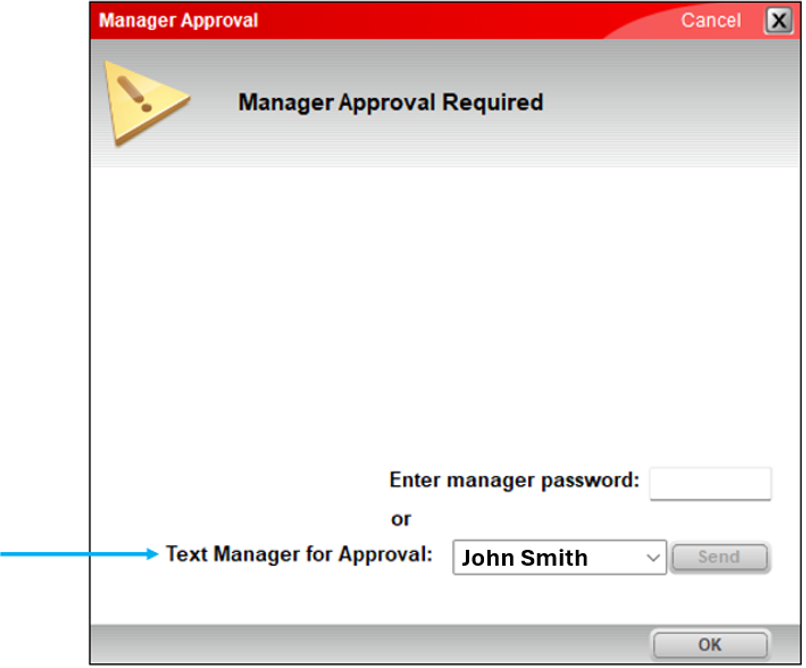
Figure 1: Manager Approval window
If you have questions or suggestions about this information, contact support@paladinpos.com.

