
Volusion is an eCommerce platform that creates online shopping experiences. We partner with Volusion to give you the technology to grow your business through fully integrated online inventory, marketing, sales and customer management.
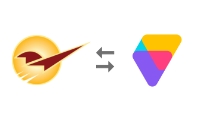
Keep stock on hand levels up-to-date

Add or remove online store items
In Paladin Point of Sale, in the Inventory module, you can select an item’s Ext Sync checkbox to sell it in your online store. If you want to remove an item from your online store, clear the checkbox.

Share item information online
Depending on your preferences, item descriptions, prices, and other item information in Paladin Point of Sale can be used for online store items. When this information changes in Paladin Point of Sale, it will also be updated online.

Track online sales in Paladin Point of Sale
When a customer purchases items from your online store, an invoice will be created in Paladin Point of Sale that includes the customer name, purchased items, taxes, revenue, and delivery information.

Create customer accounts
A customer must create an online user account to make an online purchase. When this happens, Paladin Point of Sale will create a customer account in the Customers module, and associate it with the invoice.

Handle items that are not in your normal inventory
If you sell an item in your online store that is not in your Paladin Point of Sale inventory, the invoice will use a generic part number, and will record the item’s online store part number and the first 42 characters of its title or description.
Requirements
- Volusion subscription
- Paladin Point of Sale subscription
Integration Cost*
- One-time setup fee: $249
- Monthly subscription: $59
*Volusion subscription must be purchased separately.

Learn more about Volusion integration in our webinar.
If you have questions or suggestions about this information, contact support@paladinpos.com.

