Important: This procedure will only work if you have 2D barcode scanners. Otherwise, you must manually update all personal information.
To update Ace Rewards member information:
- In Paladin, on the top ribbon, select the Invoice/Quote module.
- In the Ace Rewards window, scan the customer’s current driver’s license with a 2D scanner or manually enter the information.
- In the boxes that are highlighted in yellow, update/enter the customer’s information.
- Click OK.
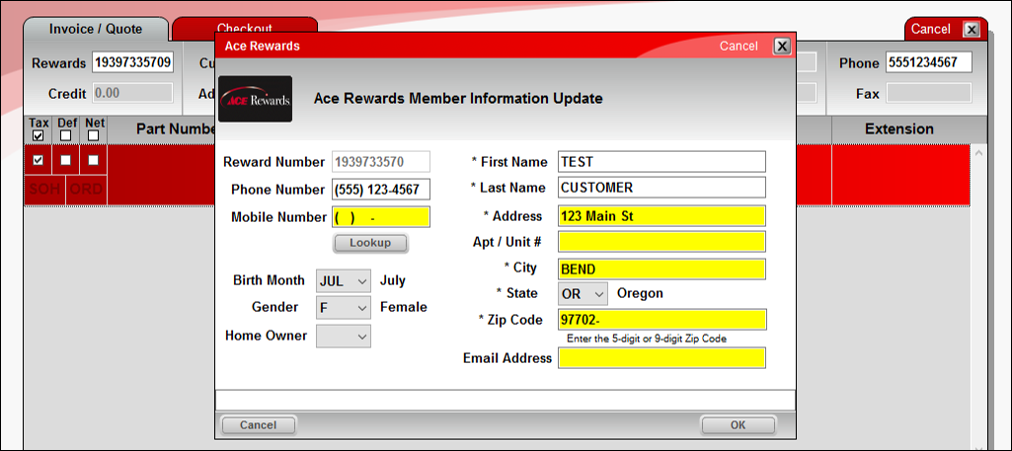
Figure 1: Ace Rewards window/Member Info Updates
If you have questions or suggestions about this information, contact support@paladinpos.com.
*Content is subject to change. For the most recent version, visit the Help Portal.
Printed on: 4/20/24

