When you refresh the PaladinNsight™ dashboard and its tools, you will see the results of inventory changes made since you first opened the Inventory module in Paladin.
To manually refresh the PaladinNsight™ dashboard and tools:
- In Paladin, on the top ribbon, select the Inventory module.
- In the PaladinNsight pane, click F5 – Refresh.
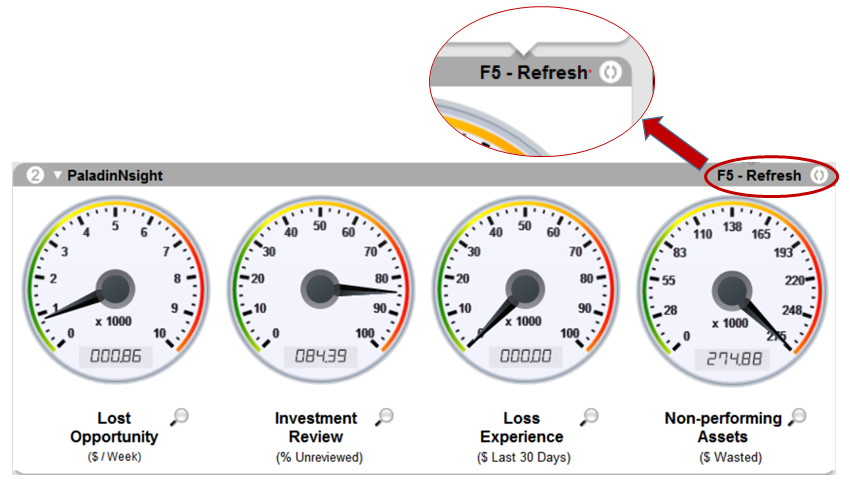
Figure 1: PaladinNsight™ dashboard/F5 – Refresh
If you have questions or suggestions about this information, contact support@paladinpos.com.
*Content is subject to change. For the most recent version, visit the Help Portal.
Printed on: 7/06/25

