When your investment dollars are tied up in inventory that you can’t sell, you have non-performing assets. These dollars represent wasted opportunity, and if available, you could use them to purchase items that you can sell or for other business needs. Overstock happens, but when you make intelligent changes to your buying habits, you keep your wasted investment dollars low.
The PaladinNsight™ Non-performing Assets Tool identifies your wasted inventory dollars and gives you the knowledge to make changes.
The following sections inform you about wasted investment dollars and how adjustments can be made to keep your inventory investment dollars healthy.
- Non-performing Assets Meter: Shows the total wasted inventory dollars.
- Non-performing Assets Viewer: Summarizes the overstock and wasted investment dollars by department or location.
- Customizing your view: Provides options to change the way information appears in the Non-performing Assets Viewer.
- Non-performing Assets Details: Gives a detailed view of the overstock and wasted investment dollars by item for a department or location.
- Buying strategies that help you succeed: Provides strategies can help prevent overages and keep your inventory investment dollars healthy.
- Keep the dollars flowing through your store
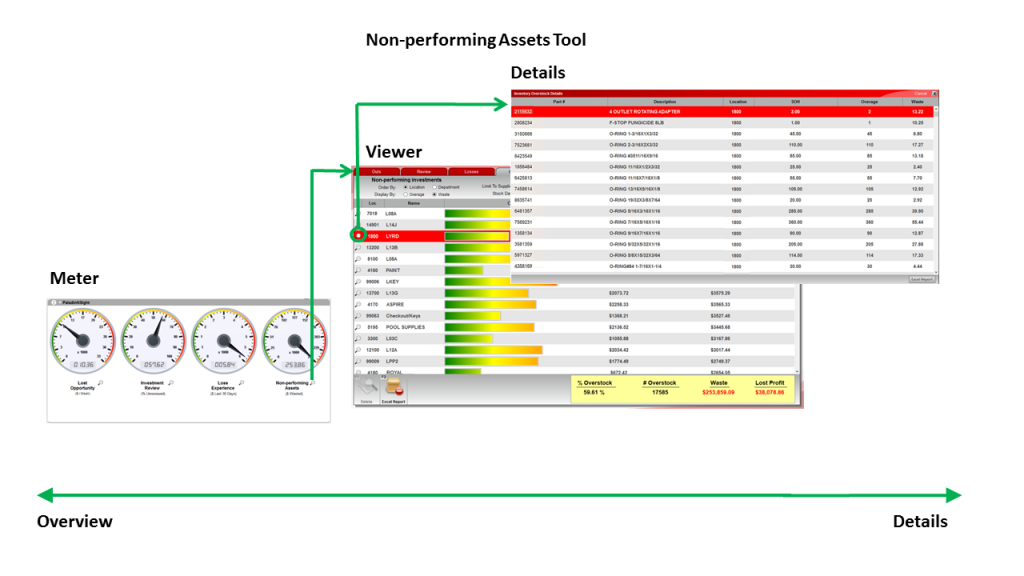
Figure 1: Non-performing Assets Tool – A ballpark view
The Non-performing Assets Tool is accessed through its meter on the PaladinNsight™ dashboard in Paladin’s Inventory module on the Inventory tab. The PaladinNsight™ dashboard is available to managers and designated employees.
Non-performing Assets Meter — Your wasted dollars report card
The Non-performing Assets Meter shows you the total investment dollars that are unavailable due to inventory you cannot sell. Over time, this value acts like a report card on your spending habits.
Monitor this number. If this number decreases, you are successfully freeing up assets for other uses. If this number is on the rise, take time to investigate why and make changes to reverse the trend.
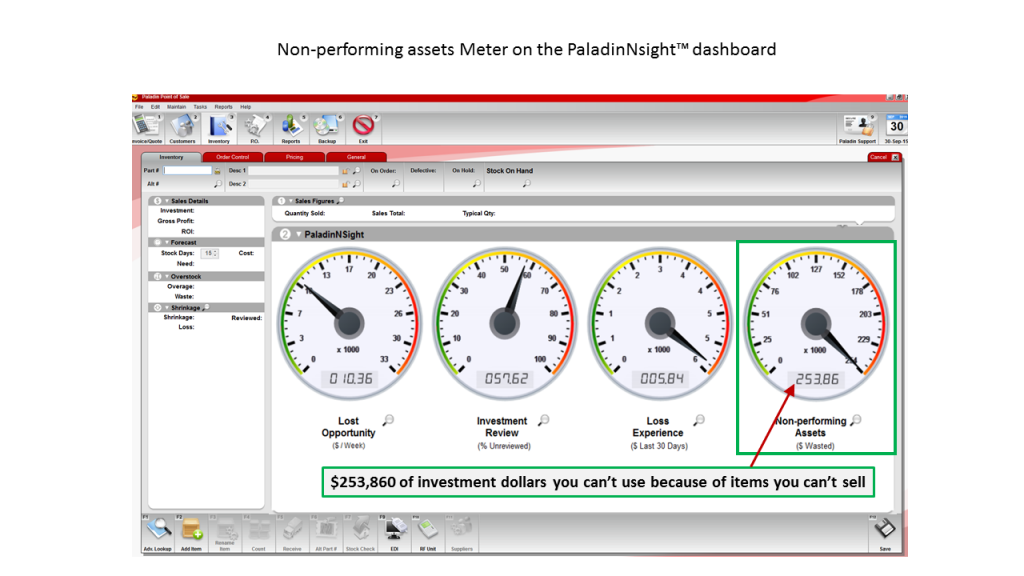
Figure 2: Non-performing Assets Meter on the PaladinNsight™ dashboard
Non-performing Assets Viewer – Your wasted dollars analysis tool
The Non-performing Assets Viewer shows you where you need to focus to free up assets and helps you prioritize your analysis. Click the magnifying glass to open it.
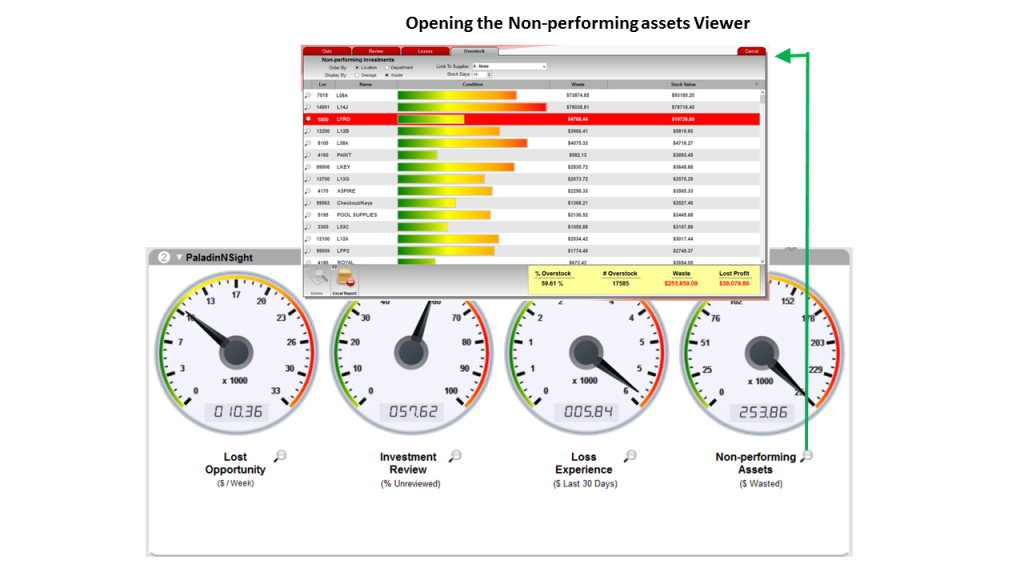
Figure 3: Opened Non-performing Assets Viewer
The interactive list lets you view overstock and wasted dollars in many ways. You can set the number of inventory stocking days and sort the list by investment dollars lost and other options.
Figure 4 describes the non-performing assets (overstock) information you see for the two Order By options: Waste and Overage.
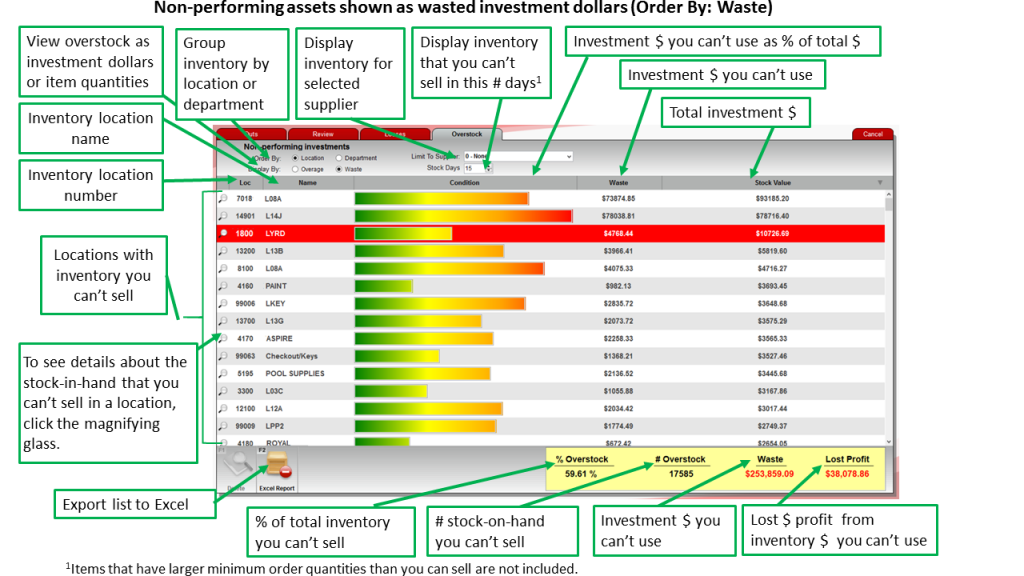
Figure 4: Overview of Non-performing Assets Viewer
Customizing your view
The following options change the way information appears in the Non-performing Assets Viewer:
| View option | Values | Description |
| Order By |
|
Shows overstock by location or department |
| Display By |
|
Shows overstock as SOH quantities (Overage) or investment dollars (Waste). |
| Stock days | Max number of inventory stocking days. The default is 14 days. | Shows inventory that will not sell in this number of days.
Note: Items that have larger minimum order quantities than you can sell are not included. |
| Limit to Supplier | List of suppliers. The default is to show all suppliers.
Note: The default value displays as 0-None. |
Shows information for the selected supplier only. |
| Sort by column values | Click any column title to sort the list by those column values. |
Tip: Investigate the inventory with the most wasted investment dollars first and adjust your purchase habits to reverse the trend. Then, work your way down the list. To sort the viewer information so that the location or department with most wasted dollars appears on top, follow these steps:
- After the viewer opens, in the Order By list, select Waste.
Note: The default is to show wasted investment dollars by location. If you prefer to show waste by department, in the Display By list, select Department.
- Click the Waste column title two times to sort the list. The largest waste dollars value will be on top.
Non-performing Assets Details – Your wasted dollars worksheet
The Non-performing Assets Details view gives you an itemized list of stock-on-hand (SOH) overage in a department or location. Click the magnifying glass for any location or department to open it.
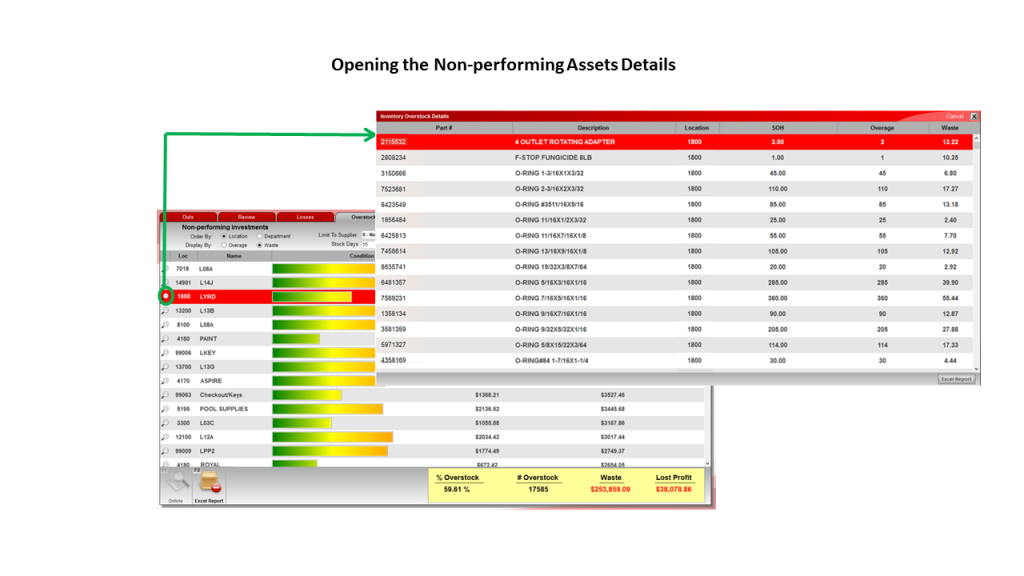
Figure 5: Opening Non-performing Assets details
The Inventory Overstock Details window opens providing a break down on overstock and wasted investment dollars by item. Use this information to recognize past purchasing mistakes and learn from them. 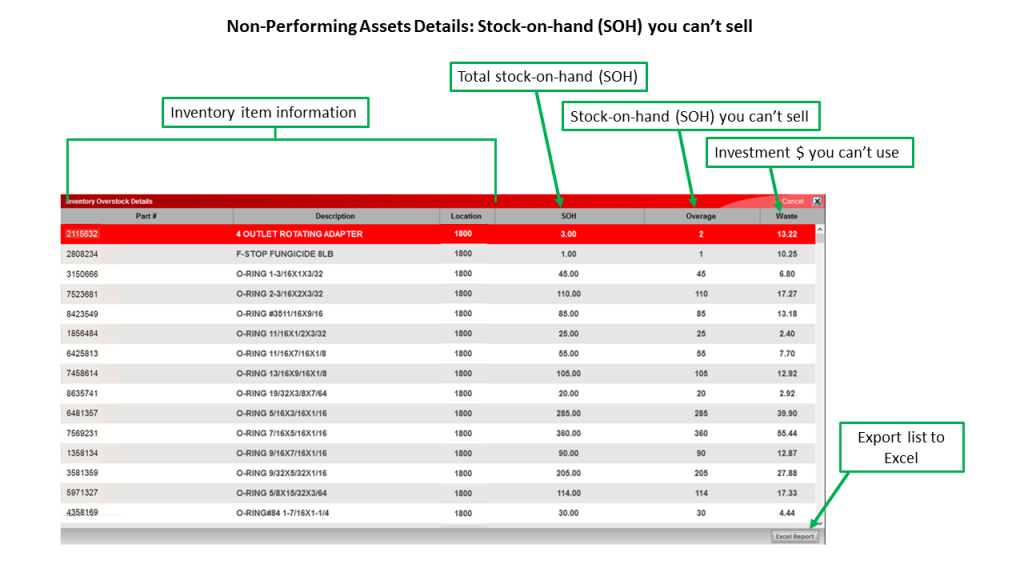
Figure 6: Non-performing Assets details
Now that the tool has been introduced, here are some guidelines to consider as you refine your buying strategy.
Buying strategies that help you succeed
The following strategies can help prevent overages and keep your inventory investment dollars healthy.
- Buy only what you can sell. Quantity discounts may be tempting because of the large profit margins. However, if you can’t sell these items quickly, you will have non-performing (wasted) investment dollars. If this money was available, you could use it to buy and sell other items or to improve your business in other ways. In other words, when you buy too much, you make less money.
- Strive for breadth instead of depth. You make a better return on your investment (ROI) when items move quickly through your store. You also make money when customers buy more than what is on their shopping list. When you invest in a larger selection of items (breadth) rather than larger numbers of each item (depth), you offer customers more options and will make more money.
- Take advantage of technology and do less guessing. It is not easy to accurately guess what customers want and need. Wise purchasing requires a detailed analysis of each item’s sales history and must be done continually to be effective. Performing this analysis manually is prohibitive and is a perfect job for the software technology in Paladin.
You can take advantage of Paladin’s advanced pattern-matching recognition technology when you accept the suggested order quantities in purchase orders and create orders based on the Suggested Order Report in the Reports module. This technology also powers the PaladinNsight™ tools and has been shown again and again to turn wasted investment dollars into profit.
Keep the dollars flowing through your store
The Non-performing Assets Tool shows you where you have wasted investment dollars so you can reverse the trend. When you use this tool and the buying strategies above, you can reduce wasted dollars and make more money.
If you have questions or suggestions about this information, contact support@paladinpos.com.

