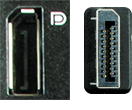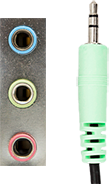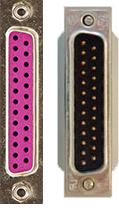|
Term |
Definition |
|
Hardware |
The physical components that compose a computer system or network. Common hardware components include the following:
|
|
Software |
Software components include the following:
Note: Firmware is a special type of software that is embedded in the read-only memory of a hardware component. A BIOS chip is an example of firmware. |
|
Port/Cable |
Description |
|
|
The video graphics array (VGA) port is used to connect external display devices such as projectors and some monitors. VGA ports:
DE-15 connectors are often called DB-15 connectors, which is a misnomer. |
|
|
A digital visual interface (DVI) port is used to connect display devices. DVI ports:
|
|
|
The High-Definition Multimedia Interface (HDMI) port and DisplayPort are used to send high-quality digital video and audio signals. The following devices use the HDMI and DisplayPort:
HDMI has a smaller form factor connector called an HDMI-mini connector. This connector is half the size of a standard HDMI connector and is used to connect smart phones, tablets, and digital cameras to external displays. |
|
|
The Thunderbolt port combines PCI Express (PCIe) and DisplayPort signals into a single interface. The Thunderbolt port can also provide DC power. Thunderbolt ports are mainly used for external displays. |
|
|
The separated video (s-video) port is used for connecting external displays. It has slightly better picture quality than an RCA video port. |
|
|
The USB port is one of the most common computer ports. USB ports are used to connect a variety of devices.
|
|
|
Audio jacks are used to send or receive analog audio signals. Audio jacks use 3.5 mm TRS connectors to connect audio devices such as:
Audio jacks use a common color code to denote the port type:
|
|
|
The S/PDIF port is used to send a digital audio signal to high-end audio devices such as home theatre systems or Dolby Digital surround sound systems.
|
|
|
RJ45 ports are used to create Ethernet networks by connecting multiple computers and networking devices. RJ45 ports have eight connector pins. |
|
|
RJ11 ports are used by telephones and modems to send analog signals. RJ11 ports have four connector pins. |
|
|
The PS/2 port, also called mini-DIN-6, is used to connect older PS/2 keyboard or mouse devices. PS/2 ports are color coded. Purple denotes the keyboard port, and green denotes the mouse port. NOTE: The PS/2 port has been superseded by the USB port. |
|
|
The serial port is used to connect serial devices, such as a barcode scanner, dial-up modem, or serial mouse. Serial ports are also used to configure and manage some networking devices. NOTE: RS-232 is a standard for serial communication transmission of data. It defines the signals connecting computer equipment like a computer and a modem. The RS-232 standard was commonly used in computer serial ports. USB has replaced RS-232 for most of its peripheral interface roles. Many computers no longer come equipped with RS-232 ports. |
|
|
The parallel port connects older devices that use a parallel interface, such as printers, hard drives, and gamepads. NOTE: The parallel port was superseded by the USB and RJ45 port. |
|
|
The DB-15 port is used by legacy gamepads, joysticks, and MIDI devices. NOTE: These ports are typically found on older sound cards. |
|
Adapter |
Description |
|
|
Used to connect an HDMI cable to a DVI port. |
|
|
Used to connect a VGA cable to a DVI port. |
|
|
Used to connect a VGA cable to an HDMI port. |
|
|
Used to connect an RJ45 connector to a USB port. |
If you have questions or suggestions about this information, contact support@paladinpos.com.