The following guidelines are important when using Volusion integration.
Important: Do not change the “Status” of a Volusion transaction. If you change the status, a duplicate invoice is created in Paladin.
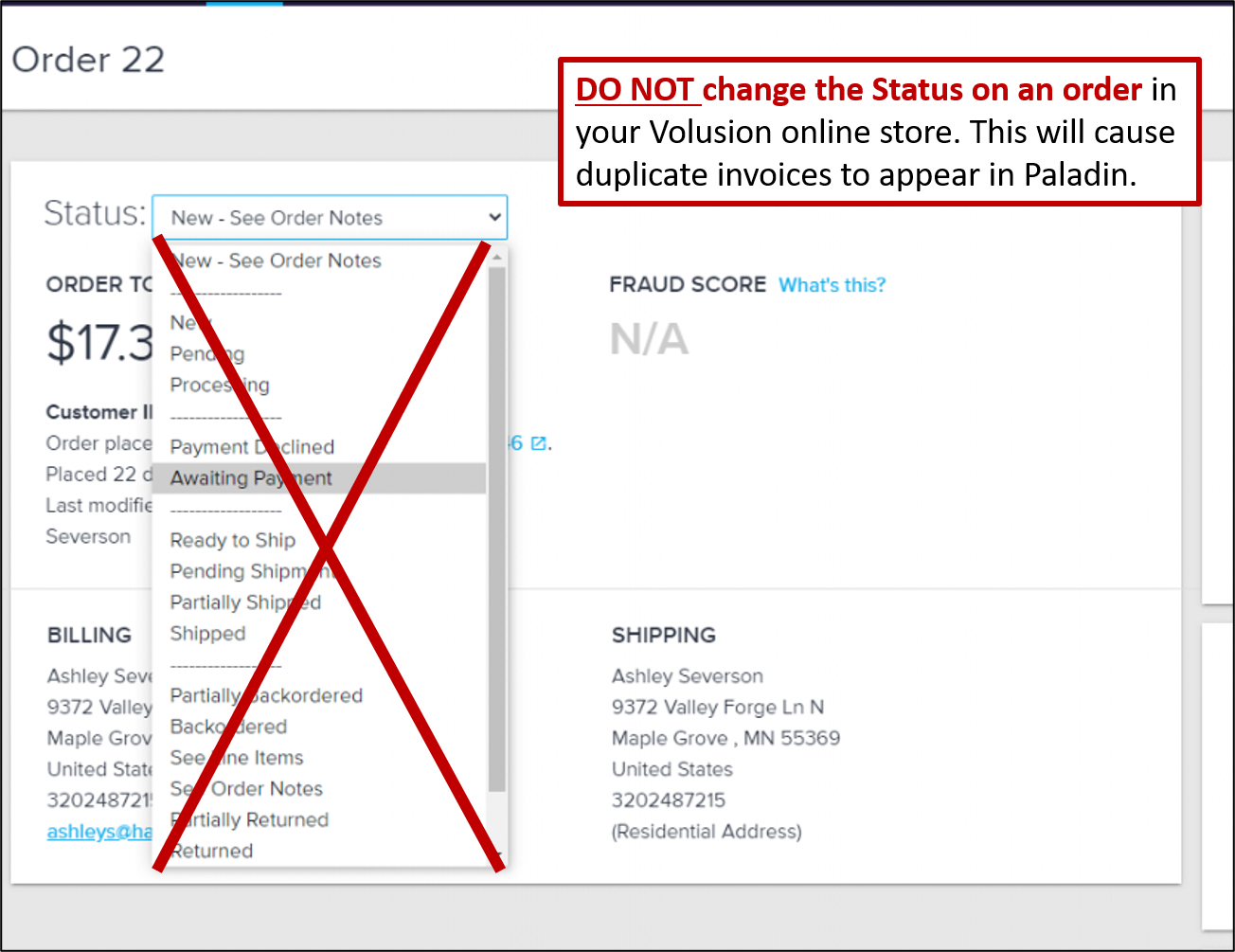
Figure 1: Volusion Order Status
Do click ORDER COMPLETE when finished with an order.
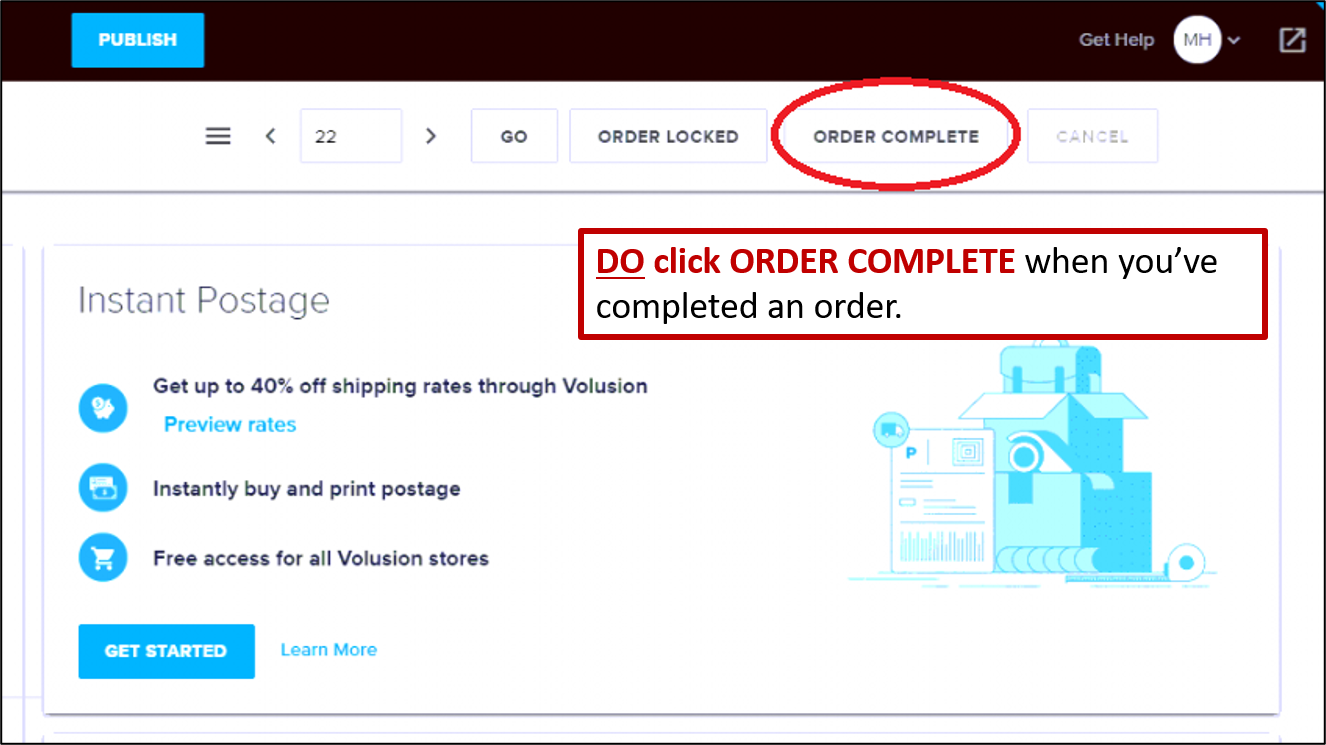
Figure 2: Volusion Order Complete
If you have questions or suggestions about this information, contact support@paladinpos.com.
*Content is subject to change. For the most recent version, visit the Help Portal.
Printed on: 7/04/25

