In Paladin’s Help Portal (https://portal.paladinpos.com), the Knowledge Base library provides articles (KBAs) on all of Paladin’s features and functions. Most articles are “Public” facing, but there are also “Internal” articles for Paladin support only. If you are looking for information and cannot find a KBA, contact Paladin support for their assistance.
To search the Knowledge Base library, on the Help Portal home page, in the left navigation bar, click Knowledge Base. Figure 1 provides a view of the Knowledge Base library and how you can view Articles by topic or use the Search function for more specific terms. Note: The Articles by topic shown in Figure 1 are just a partial view of what is available. Using the scroll bar on the right-hand side, you can see/find more topics, which are listed in alphabetical order.
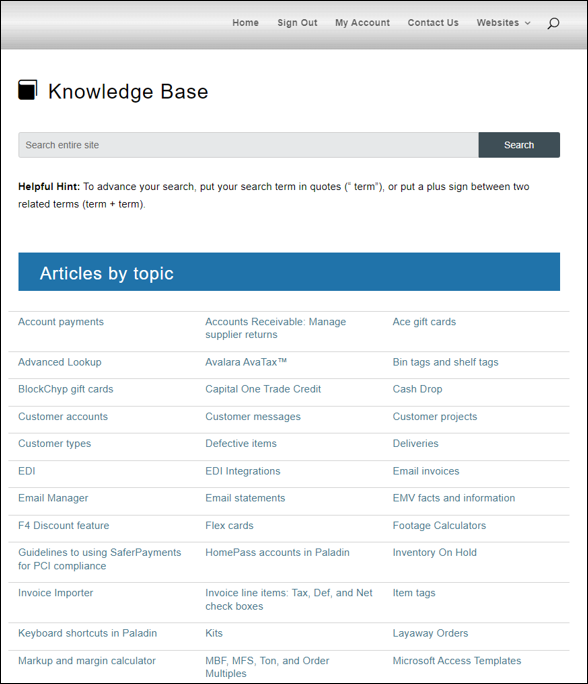
Figure 1: Paladin Knowledge Base Library
In the list of Articles by topic, click a topic, and a KBA with everything on that topic opens, or links to related articles are shown (a launch pad of sorts)..
For searching on specific functions, in the grey search bar, enter keywords.
If you are on a smart phone or tablet, which have small screen sizes, you may see a black box with three lines: To return to the library navigation pane, tap the black box.
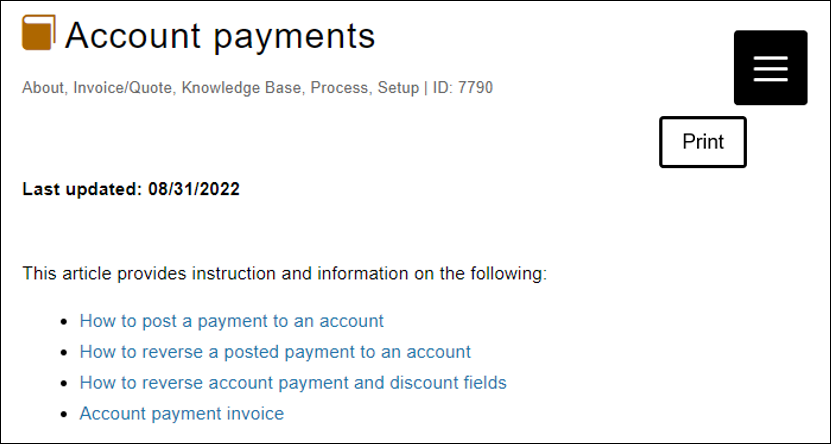
Figure 2: Article shown in phone/tablet view/navigation button
If you have questions or suggestions about this information, contact support@paladinpos.com.

