In Paladin, when you manually enter values into text boxes, you must press Enter or Tab to record your entry.
An example is when in the Invoice/Quote module, if you manually enter a Part Number and do not press Enter or Tab before you move the cursor to another location in the Invoice /Quote module, the Part Number box will clear.
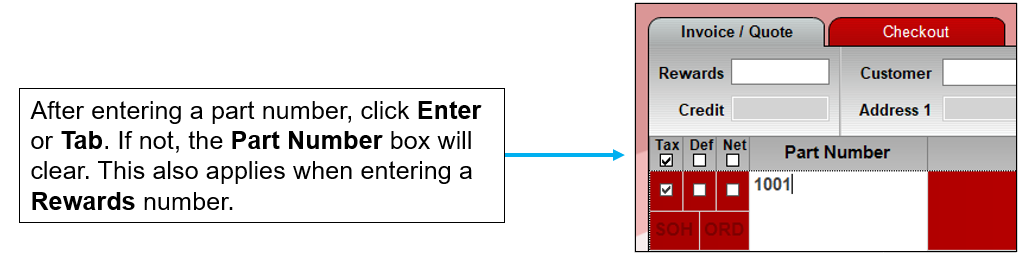
Figure 1: Enter or tab to record entry
The same applies when entering a Rewards number.
If you have questions or suggestions about this information, contact support@paladinpos.com.
*Content is subject to change. For the most recent version, visit the Help Portal.
Printed on: 4/25/24

