Note: This feature does not apply to stores that use TranSentry credit card processing. Admin passwords are still required for those stores.
This feature eliminates admin passwords. When an employee with Admin Access attempts to access a Paladin feature/setting that requires admin permission, they will have immediate access with no password required.
To set this feature:
- In Paladin, from the main menu, select File > Setup.
- Select the Employees tab.
- In the Access Levels pane, check Admin Access.
- Click Save, then click Close.
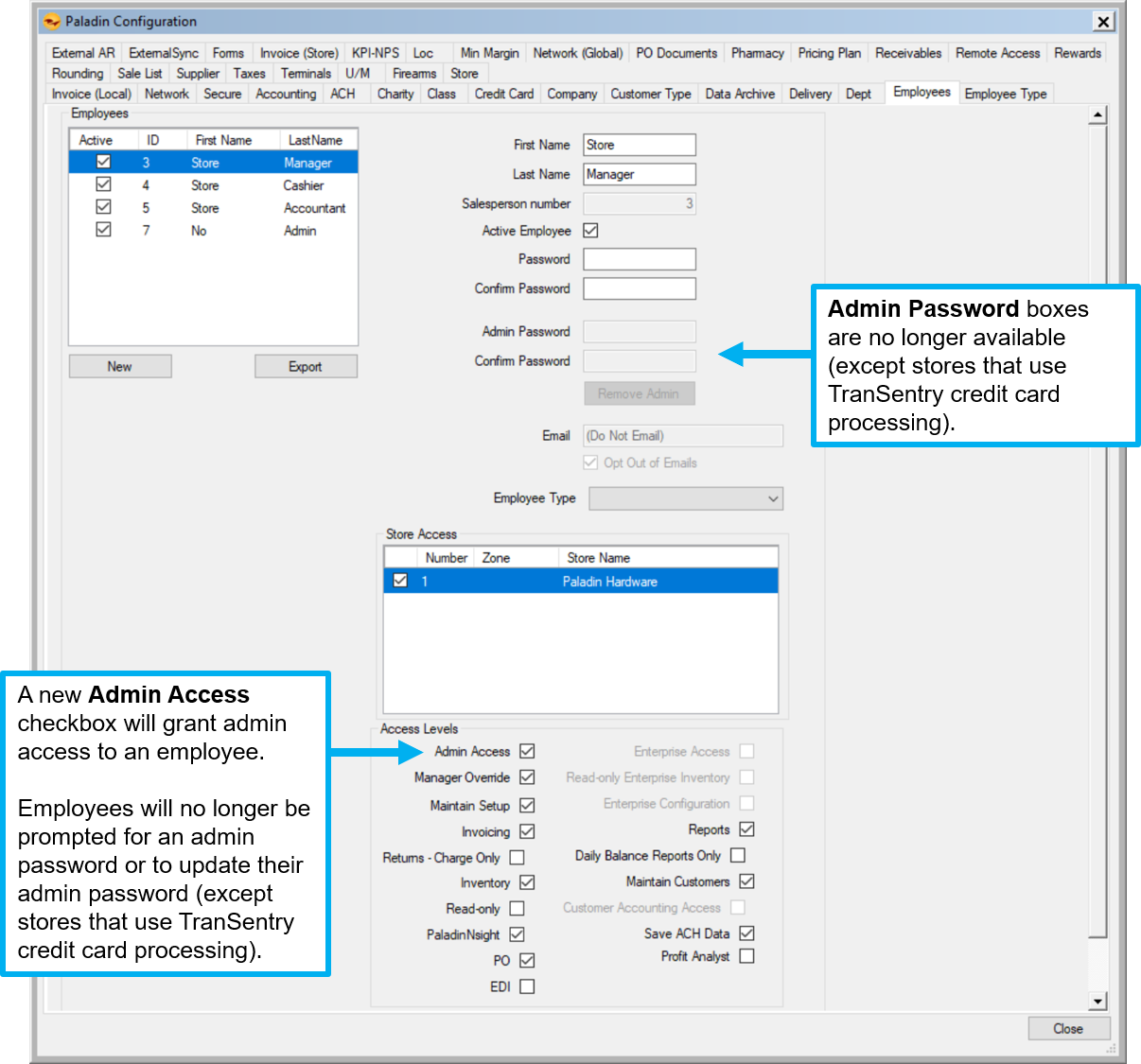
Figure 1: Access Levels/Admin Access
If you have questions or suggestions about this information, contact support@paladinpos.com.
*Content is subject to change. For the most recent version, visit the Help Portal.
Printed on: 4/25/24

