Note: This feature only applies to stores that actively use one or more of these EDI suppliers:
- Ace Hardware
- Orgill Hardware
- True Value Hardware
- Emery Jensen Distribution (EJD)
- House Hasson.
The money you invest in your store’s inventory has a direct and significant impact on your bottom line. While you can’t control supplier costs, you can shop around. But, comparing suppliers is a tedious and time-consuming task. Plus, supplier costs are always changing—the supplier with the lowest cost today may not have the lowest cost tomorrow. What if you could automatically determine the lowest cost supplier?
Introducing Order Analyst™—part of Paladin’s business-building Market Driven Inventory Management™ technology. Order Analyst™ maintains current EDI supplier costs for your inventory items and can quickly compare them to determine the lowest-cost EDI supplier for purchase orders.
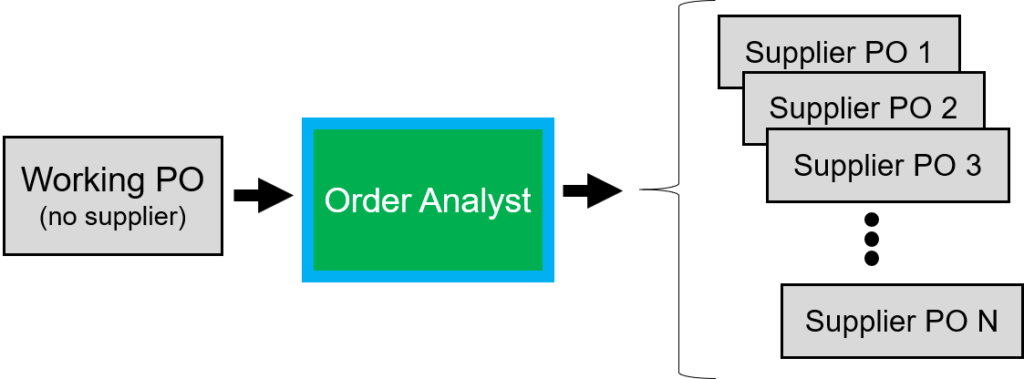
Figure 1: Order Analyst™ PO order flow
This time-saving feature is optional and creates purchase orders for different suppliers from a single purchase order created by any method, such as a suggested order report or an RF unit ordering session.
How it works
Order Analyst™ features are automatically turned on in you store. However, the lowest-cost EDI Supplier feature is only available when you have one or more of these EDI Suppliers:
- Ace Hardware
- Orgill Hardware
- True Value Hardware
- Emery Jensen Distribution (EJD)
- House Hasson
In the following feature description, the term “supported EDI suppliers” refers to these five suppliers.
Instantly create a suite of supplier purchase orders from a single purchase order
In Paladin’s PO module, when you recall (open) a purchase order without a selected supplier, a Split Purchase Order window opens.
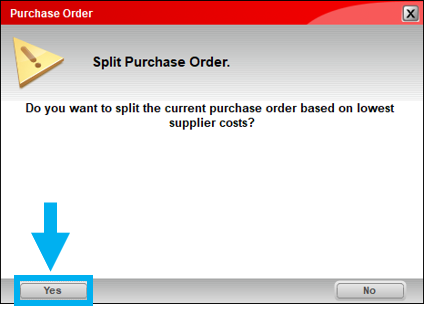
Figure 2: Purchase Order/Split Purchase Order window
Note: This window will open every time you recall the purchase order; therefore, you do not have to click Yes until you are ready. The comment about creating a purchase based on the lowest supplier cost only applies if you use multiple EDI suppliers.
When you click Yes, Order Analyst™ instantly creates a suite of purchase orders for the open purchase order based on each item’s primary supplier and market cost. The original purchase order is not deleted or changed.
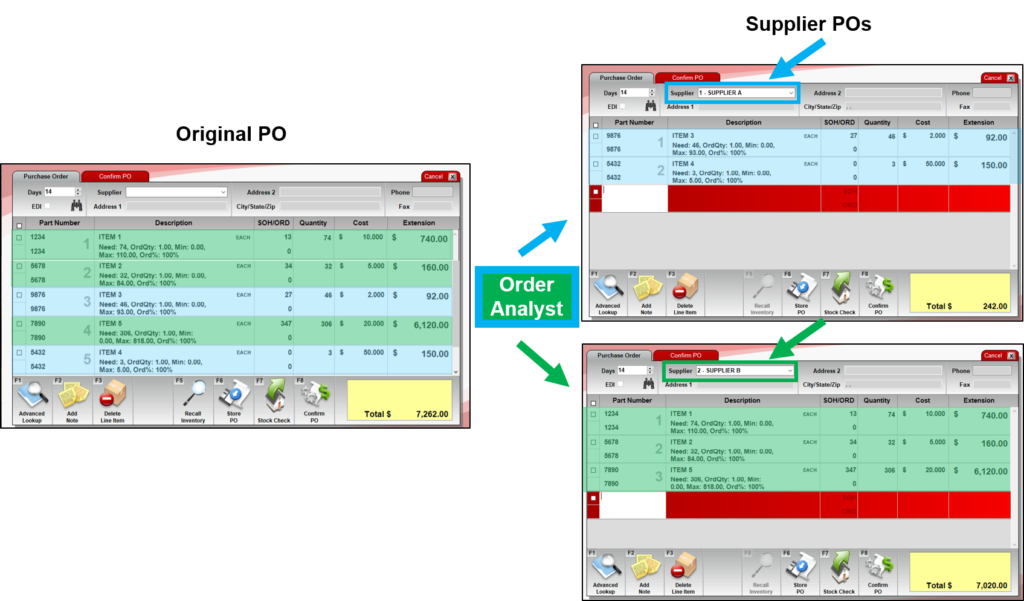
Figure 3: Order Analyst™ suite of purchase orders for the open purchase order
After the individual supplier purchase orders are created, a completion message opens, and the original and new purchase order names will have the prefix Split.
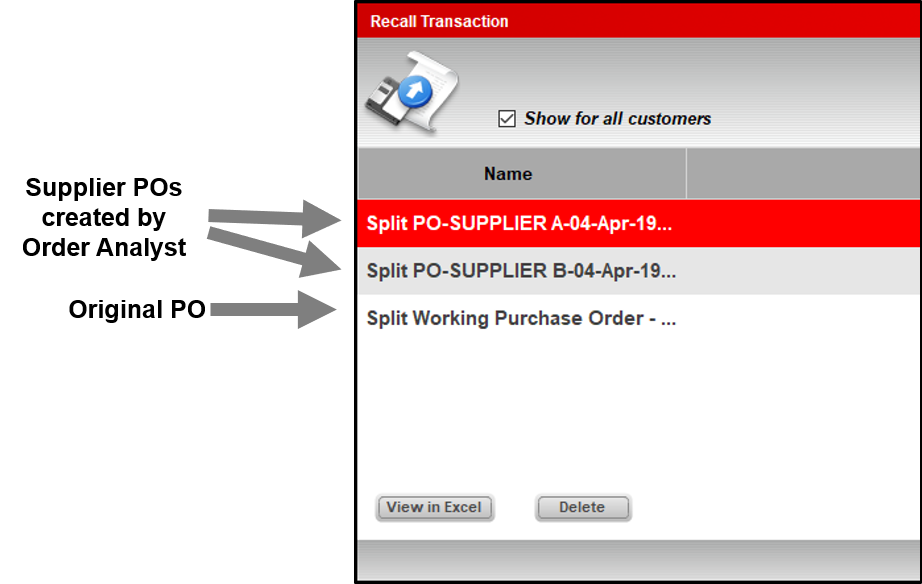
Figure 4: Recall Transaction window/POs with Split prefix
Note: In Paladin’s Inventory module, on the Order Control tab, Supplier 1 is the item’s primary supplier. On the Pricing tab, the item’s market cost is the Mkt value.
Tip: Paladin clients have continually demonstrated success in increasing profits and reducing wasted dollars when they use our built-in suggested order system, available to stores at no extra cost. This business-building feature uses Paladin’s Market-Driven Inventory Management technology to predict optimal order items and quantities. We secure this critical business intelligence by continuously analyzing your store’s sales and other data in the background as you process purchases, add inventory, and perform other store activities.
If you have questions or suggestions about this information, contact support@paladinpos.com.

